Table of Contents
-
Click the Game Syncs tab in the Project Explorer, select the Default Work Unit in the States folder, and then click the Create new 'State Group' button.

-
Name the new State Group PlayerLife.

-
With the PlayerLife State Group selected, click the Create new 'State' button.

-
Name the newly created state Alive, and then create another one named Defeated.
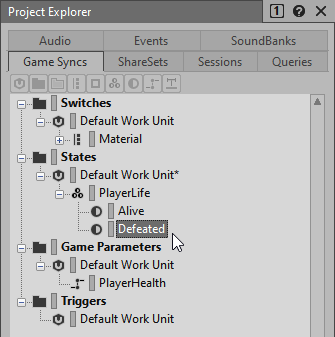
Just as with the other Game Syncs you’ve created, the name for the State Group, as well as the State objects contained within, need to be communicated to the game engine programmer so that the game calls match these objects.