Table of Contents
While many of the properties found in the Synth One Source Editor will be familiar to anyone who's used a synthesizer, something that’s missing are the Envelope settings that would control how the sound fades in or out for each note played. With Synth One, using an Envelope with the sound is possible; but, the approach to doing this follows the model of how ShareSet Modulators can be used to control properties found throughout Wwise via RTPCs. You can access this capability by clicking the RTPC tab in the Source Editor. In fact, you may have noticed that the RTPC icon for the Output Level property is blue—indicating that an RTPC is controlling this property. This is because an Envelope is attached to the Output Level property in Synth One by default. You’ll use the Envelope to shape the attack and decay of your current sound.
-
In the Source Editor click the RTPC tab.
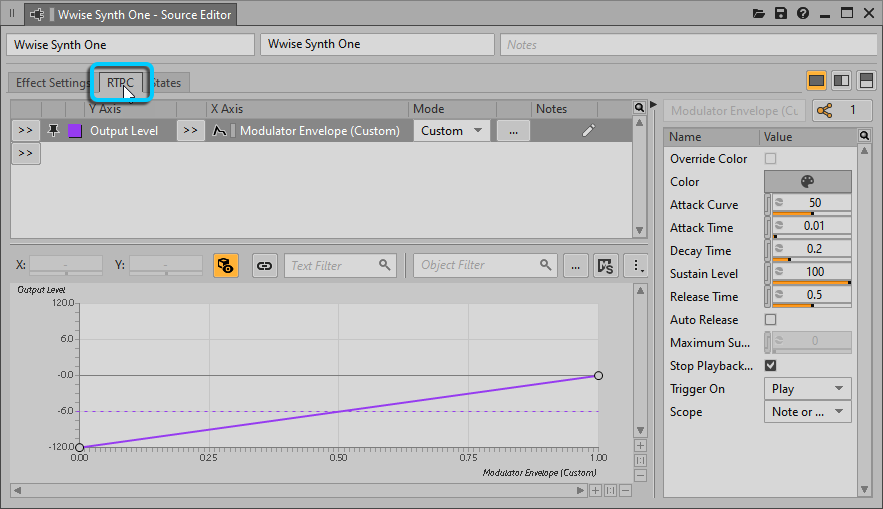
You see an RTPC graph appear with an assignment already configured and selected at the bottom of the window. It indicates that the synth’s Output Level is being controlled by a Modulator Envelope.
It’s extremely important to understand that this graph is not a visual representation of the envelope being applied to the sound. It instead represents how much effect the Modulation Envelope has on the volume of the sound. The graph shows that the Envelope will start the attack at -120 dB and have a maximum sustained level of 0 dB.
The common property values you'd expect to see for envelopes, such as attack, decay, sustain, and release, can be seen in the lower-right pane of the Source Editor.
-
Play the Music Segment and experiment with the Release Time and Attack Time properties.
To create a less fluid and more staccato feel to the part, you need to shorten the Attack Time and Release Time.
-
Set the Attack Time to 0 and the Release Time to 0.05
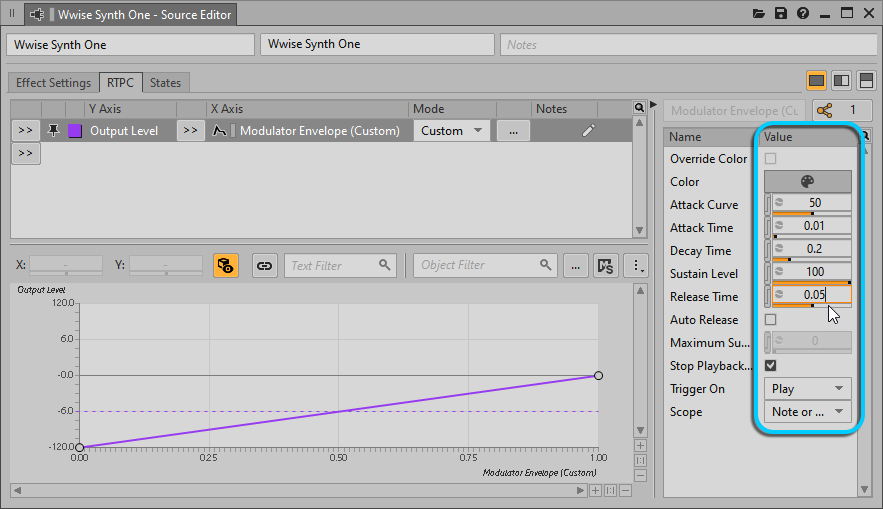
Now the notes are more pronounced when played, making it easier for each note to be heard in the mix.
-
Close the Source Editor.