Getting started
Table of Contents
To learn about implementing music into a game using Wwise, you’ll work with a specific game level found in Cube, the first-person adventure that has you playing as a Wwise Wwizard. Cube is provided with Wwise as a demo game and is used throughout the Wwise-101 course. You’ll be instructed on how to install Wwise and Cube later in this section.
![[Note]](/images/wwise201/?source=wwise201&id=note.png) |
|
|
The Wwise-201 course relies on your understanding of the Wwise-101 course concepts. For this reason, it is strongly recommended that you complete the Wwise-101 course before moving through the Wwise-201 course material. However, if you previously completed the Wwise-101, you will not hear the proper Cube soundtrack at this point since the steps taken in the Wwise-101 lessons modified certain aspects of the game's sound design. For the purposes of the exploration prescribed in this section, you might want to regenerate the proper Cube soundtrack. To regenerate the Cube soundtrack
|
The game level you’ll be using can be found within Cube’s interface by pressing Escape to get the menu and choosing singleplayer.. > start SP map.. > map/music/wwise201.
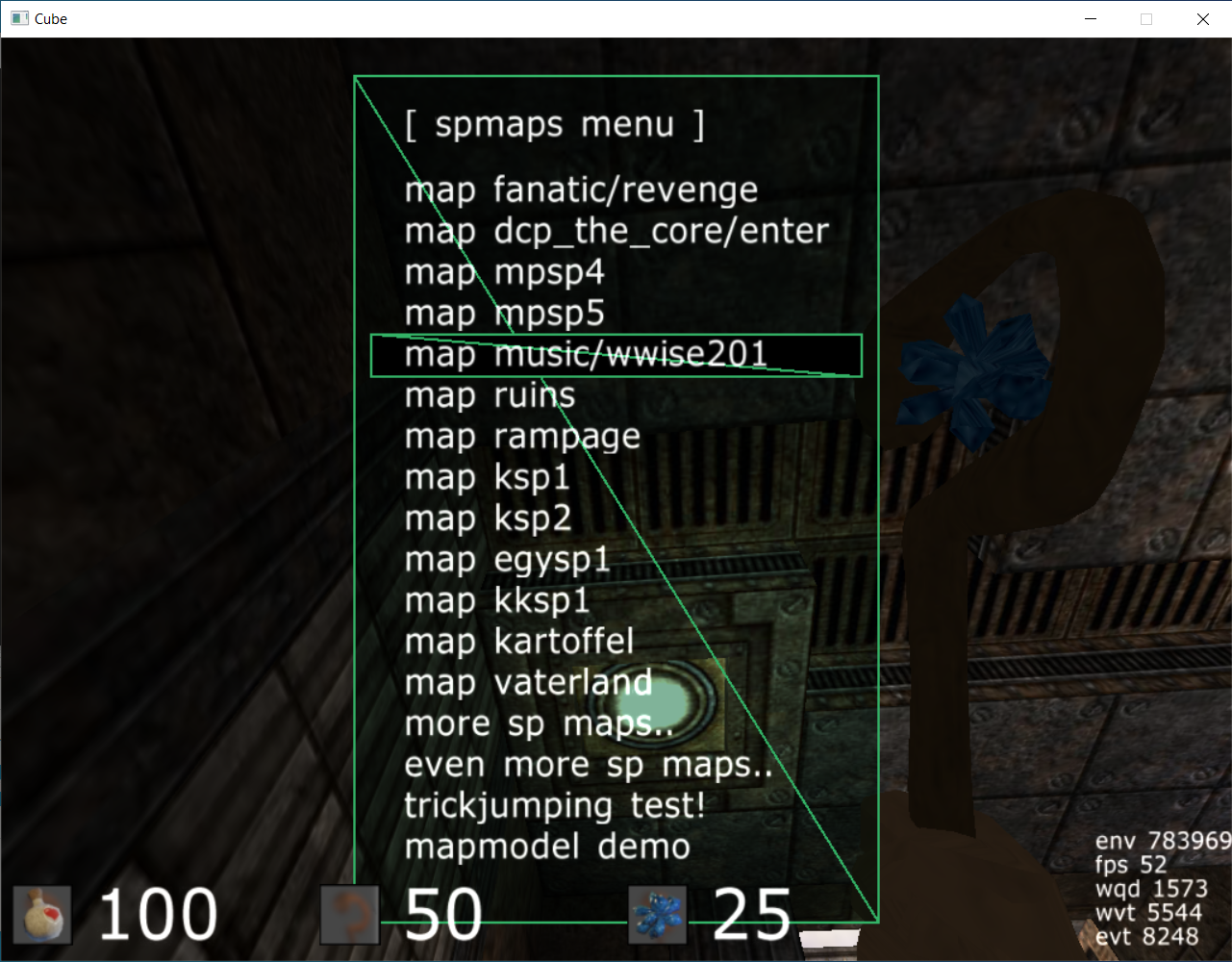
As you play the level, you’ll hear that there are already sound effects that have been integrated, which reflect most of what was implemented into Cube in the Wwise-101 course. Once you move through the first door of the level you’ll hear the accompanying dynamic and interactive soundtrack that you’ll be working to create as you move through the Wwise-201 course.
In the level, the Wwise Wwizard's mission is to progress through the corridors and rooms to fight the big boss creature that blocks the path to exiting the foreboding facility. This level finds our hero starting in an empty room, free to explore and gather supplies for the impending battle. Doors and teleporters provide access to other corridors and rooms, which may be empty or filled with various monsters. One room requires a bit of investigation to discover how to move past it, but once you do you’ll eventually meet the big boss monster who blocks your path to victory. Each of these points in the player’s adventure can be enhanced by musical cues that are interactive and dynamic, which you’ll hear as you play this level in Cube for the first time.
