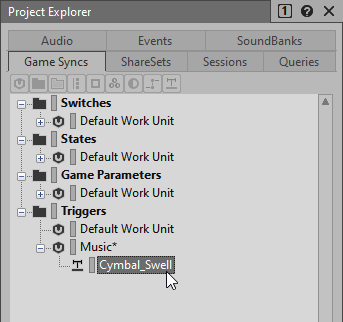Table of Contents
Stingers rely on a special type of game sync called a Trigger, which represents the action in the game that is to be embellished with a musical cue. Like Event objects used to play Sound SFX objects, Triggers can play Music Segments, but with an added ability to defer the playback to occur at a more musical time, such as the next beat or bar. While it’s possible to program the game engine to send Triggers directly to Wwise, that won’t be necessary for the scenario with the teleporter in Cube. Standard Event calls can be configured in Wwise to initiate a Trigger, which then causes the Stinger to play.
-
In the Project Explorer, click the Game Syncs tab.

At the bottom of the Game Syncs view, you see the Triggers folder.
-
In the Triggers folder, create a Music Work Unit.

-
In the Triggers folder, right-click the Music Work Unit and choose New Child > Trigger.

Instead of programming Cube to send a Trigger when the player passes through a teleporter, it’s possible to use the Teleport Event that was already implemented for the teleport sound effect to also initiate the Trigger to be used with the cymbal swell.
![[Note]](/images/wwise201/?source=wwise201&id=note.png)
If the Trigger call were coming directly from the game engine, you’d need to name the Trigger exactly the same as the Trigger call programmed in the game engine. In this case, since it’s not coming from the game, you only need a unique name to identify the Trigger.
-
Name the Trigger Cymbal_Swell.