Table of Contents
SoundBanks are the collection of both the code and the audio assets used at the time the game is played, also known as runtime. Every game created by Wwise has at least one SoundBank and, in larger more complex games, there may be many SoundBanks. In this case, you’ll create a single SoundBank and place it in the directory where the Cube game engine expects to find it. In order to achieve this, you’ll use a different layout.
-
In the main menu, click Layouts > SoundBank or press F7.
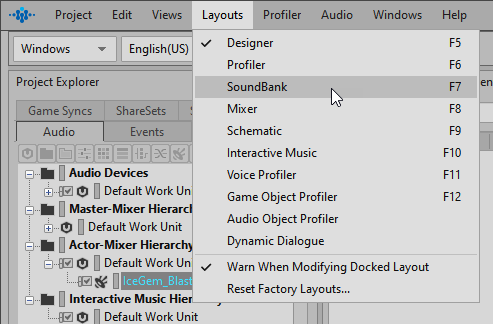
In the upper-right area of the screen you can see the SoundBank Manager and, like other areas of Wwise, it contains a Default Work Unit. Cube has been coded to look for a SoundBank called Main, so you’ll need to create that within this Default Work Unit.
-
Click New.
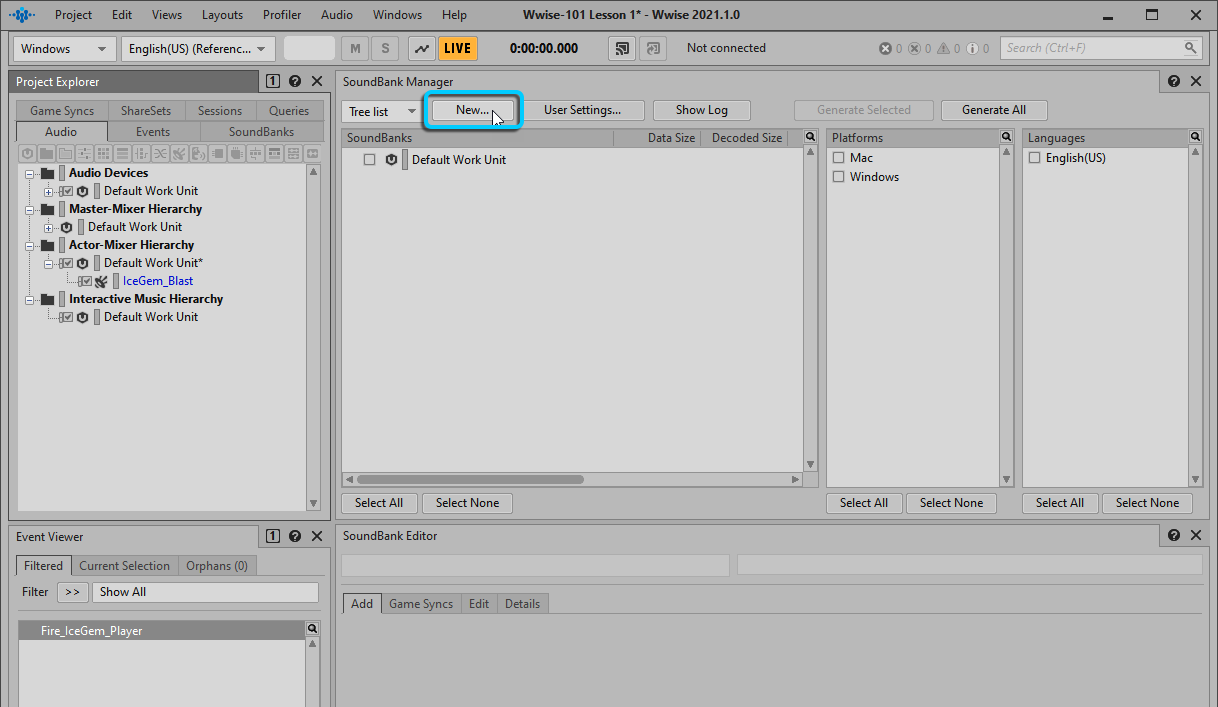
The New SoundBank dialog box opens.
-
In the Name field, type Main and click OK.

-
Click the disclosure triangle to the left of Default Work Unit.
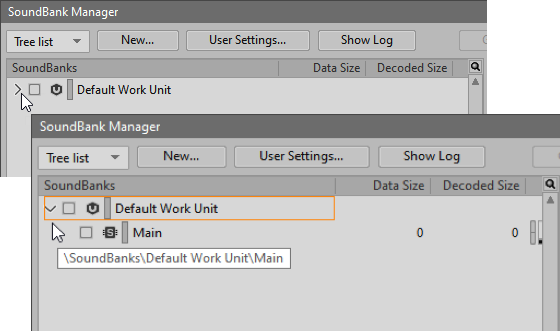
SoundBanks need to be populated with the Events that you intend to have as part of that SoundBank. Events can be assigned to a SoundBank by simply dragging them to the desired SoundBank.
-
Drag the Fire_IceGem_Player event from the Event Viewer to the Main SoundBank in the SoundBank Manager.

In the lower-right view, you’ll see the Event you just added in the SoundBank Editor.
