Table of Contents
-
-
-
-
-
-
-
-
-
-
-
-
Ducking
-
-
-
-
-
-
-
Although you’ve created new busses, the objects in the Actor-Mixer Hierarchy are still assigned directly to the Master Audio Bus, so they’ll need to be appropriately re-assigned. First, assign the Music Sound SFX object to the Music Bus.
-
Select the Cube_Main_Theme object and, in the Sound Property Editor's Output Bus group, click the browse [...] button to the right of the Master Audio Bus assignment.
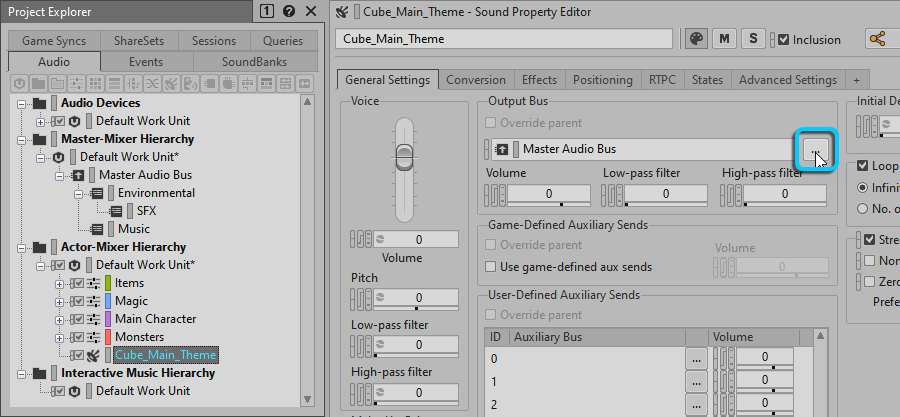
-
Expand the Default Work Unit and the Master Audio Bus, and then select the Music Audio Bus and click OK.

All remaining sounds fall into the category of sounds that are found in the player’s environment. There are a couple of Actor-Mixers that represent subcategories of that environment, so you can quickly reassign all of the bus outputs of those child objects by simply re-assigning the Output Bus designation of the top level Actor-Mixers. To make this process even faster, you’ll use the powerful Wwise Multi Editor feature, which lets you make adjustments to properties of multiple objects, even when they’re not in the same hierarchy.
![[Tip]](/images/wwise101/?source=wwise101&id=tip.png)
You can also drag and drop a Bus object from the Project Explorer to the Output Bus box in the Property Editor’s General Settings tab.
-
Press Shift and select the remaining Actor-Mixers, and then right-click one of the selected objects and choose Show in Multi Editor or press Ctrl+M.

-
Expand the Audio > General Settings > Output Bus property areas, then right-click Output Bus (Master Audio Bus), and select Set Output Bus > Browse.
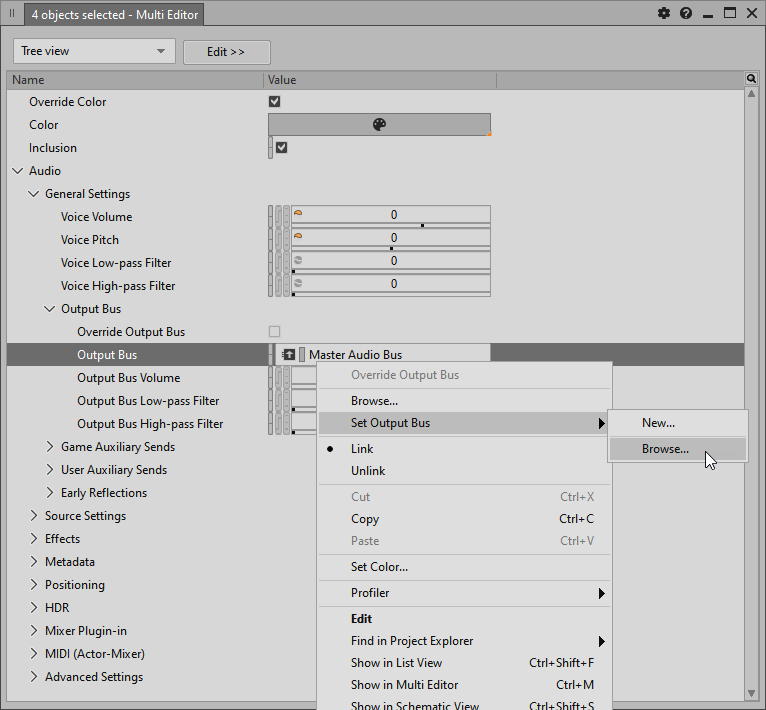
-
In the Project Explorer - Browser, expand the Default Work Unit, Master Audio Bus and Environmental Bus, select SFX and then click OK.

All of the remaining objects are now assigned to the SFX Bus.
In the next lesson, you’re going to apply a Reverb Effect on all of the objects in the environment; however, a heartbeat wouldn’t be loud enough in the room to hear it reverberate in that space. Because of this, you’re going to re-route the Heartbeat sound so that it goes directly to the Master Audio Bus, avoiding the Environmental Bus altogether. For organizational reasons though, it makes sense to keep Heartbeat in the Main Character Actor-Mixer. You can achieve both by simply indicating that you want the Heartbeat Sound SFX object to override its parents bus assignment.
-
In the Main Character Actor-Mixer, select the Heartbeat Sound SFX object.

-
In the Heartbeat’s Sound Property Editor, click the Override parent check box.

The Heartbeat object returns to the default Master Audio Bus assignment.
![[Note]](/images/wwise101/?source=wwise101&id=note.png)
Clicking the […] browse button to the right of the bus assignment lets you choose any bus available in the Master-Mixer Hierarchy.