Version
To push magic effects further into dynamic territory, you can employ Real Time Parameter Control (RTPC) for any sound object in the Actor-Mixer Hierarchy or any audio bus in the Master-Mixer Hierarchy. RTPC can be accessed in the Property Editor for any sound object, and new modifiers can be added using the Selector button.
Using the magic_blast_fire_distance_blend, a pitch curve can be added using the Distance_to_Player game parameter as part of the object's RTPC. The distance curve value can be used to dynamically affect the sound of the magic blast by modifying pitch based on the magic blast's proximity to the listener. Similar results can be obtained using RTPC within the blend track.
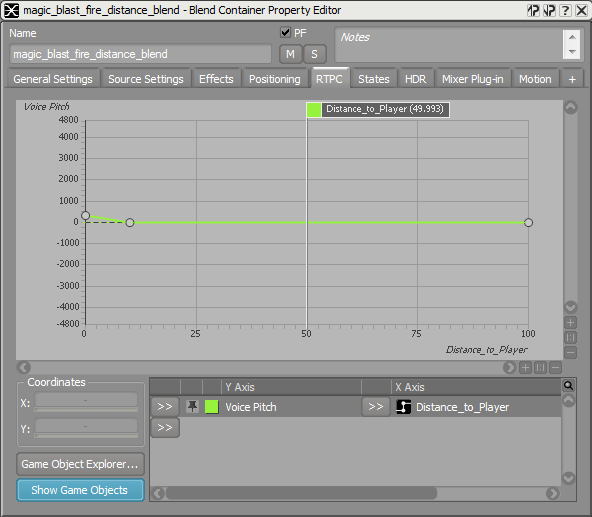
RTPC further modifies properties of a sound object by opening dynamic possibilities for making your content change based on information from the game. In this example, we have taken and modified the magic blast, pitching it up as it approaches the player. This gives the approach of the magic blast an immediacy that is reflected by its pitch.
Questions? Problems? Need more info? Contact us, and we can help!
Visit our Support pageRegister your project and we'll help you get started with no strings attached!
Get started with Wwise