Version
An auxiliary bus is organized within the Master-Mixer hierarchy in the same way as a standard audio bus. Each auxiliary bus can manage up to four effects which can be enabled or disabled programmatically or with game parameters. Auxiliary busses can also be positioned within the Master-Mixer hierarchy as children of other audio or auxiliary busses, allowing for more than four effects in a series.
The process begins by adding an auxiliary bus to the Master-Mixer hierarchy by selecting an existing audio or auxiliary bus and then clicking the auxiliary bus icon in the Project Explorer toolbar. A new auxiliary bus is created as a child of the selected audio or auxiliary bus.
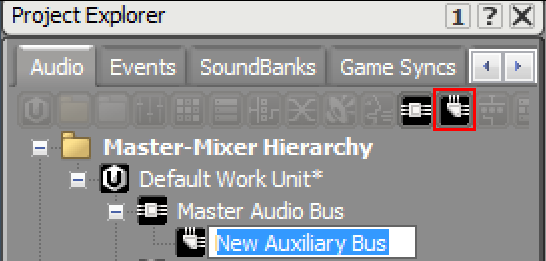
Creating an auxiliary bus from the Project Explorer toolbar
Each auxiliary bus includes metering and allows you to set volume, add effects, RTPC, as well as apply changes based on state.

General Settings tab of the auxiliary bus in the Property Editor
Questions? Problems? Need more info? Contact us, and we can help!
Visit our Support pageRegister your project and we'll help you get started with no strings attached!
Get started with Wwise