Version
The files generated by Wwise during SoundBank generation are written to a configured output folder, one for each of the project's platforms. The default output folder is <project-directory>/GeneratedSoundBanks/<platform-name>. This section details the structure of the output folder.
Consider a sample project with the following contents:
One imported media file, beep.wav, with an associated SFX object sfx_beep.
One imported media file, hello.wav, with an associated Voice object voice_hello.
One play Event for each media file, play_beep and play_hello.
One SoundBank for each Event, sb_beep and sb_hello.
One target platform for the project, Windows.
After SoundBank generation has completed successfully, Wwise will have created the file structure shown in the following figure:

 |
Output folder for the Windows platform. |
 |
Output folder for localized SoundBanks. There is one folder for each of the project's languages. Refer to Managing Languages for more details. |
 |
SoundBank file sb_hello.bnk. Because the SoundBank contains localized assets (Voice hello.wav) the SoundBank is also localized. |
 |
SoundBank file sb_beep.bnk. Because the SoundBank does not contain localized assets (SFX beep.wav) the SoundBank is not localized. |
 |
Metadata file sb_beep.json. This file contains metadata on the contents of SoundBank sb_beep.bnk. |
 |
The Init SoundBank is automatically created by Wwise for all projects, regardless of SoundBank settings. |
 |
Metadata file SoundBankInfo.json. This file contains metadata for all SoundBanks generated. |
 |
Metadata file PlatformInfo.json. This file contains metadata for the last SoundBank generation configuration. |
 |
Metadata file ProjectInfo.json. This file contains metadata for the Project's configuration during the last SoundBank generation, such as the list of platforms. |
![[Note]](/images/2022.1.12_8435/?source=Help&id=note.png) | Note |
|---|---|
Metadata files are optional and are generated according to the user's SoundBank settings. Refer to SoundBanks Tab for details. |
The previous section described the output folder structure for user-defined SoundBanks. User-defined SoundBanks are those listed in the SoundBanks tab of the Project Explorer.
The project might be configured to automatically define SoundBanks. If so, Wwise will generate SoundBanks for certain project objects. See Automatically Defining SoundBanks for details.
To better understand, consider the following changes to the sample project described in SoundBank Files:
One imported media file, footstep.wav, with an associated SFX object sfx_footstep.
One imported media file, goodbye.wav, with an associated Voice object voice_goodbye.
One play Event for each media, play_footstep and play_goodbye.
The new Events are not included in any user-defined SoundBanks.
For auto-defined SoundBanks, Wwise creates a new SoundBank hierarchy for each object type, using the same structure described above for user-defined SoundBanks. In the updated sample project, Wwise creates a new folder hierarchy for auto-defined Event and Bus SoundBanks. The following figure shows the updated folder structure and generated files.

 |
A new folder hierarchy is created for SoundBanks auto-defined from Event objects. |
 |
The new folder hierarchy has the same localization folders as the hierarchy for user-defined SoundBanks. |
![[Note]](/images/2022.1.12_8435/?source=Help&id=note.png) | Note |
|---|---|
For simplicity, the figure omits the following:
|
Your Project's SoundBanks might not contain all the required media files. Media files not included in SoundBanks are left out for a variety of reasons, such as:
A user-defined SoundBank explicitly excludes the media from the SoundBank.
An auto-defined SoundBank is using the media file.
Auto-defined SoundBanks do not include media files.
The Project specifies that the media file must be streamed.
See Automatically Defining SoundBanks for further details.
The SoundBank Settings can be configured to copy the missing media files to the output folder. In this case, Wwise creates a new folder hierarchy for the copied media files. Refer to Managing SoundBank Media for details.
Referring to the same sample project described in SoundBank Files, Wwise will not include the media files referenced by the auto-defined SoundBanks:
footstep.wav
goodbye.wav
To better illustrate, assume that Wwise has assigned the Media IDs as follows:
footstep.wav: 111222
goodbye.wav: 3456
The following figure shows the updated folder structure with the copied media files.

 |
The root folder of the Media folder hierarchy. |
 |
The Media folder also has its localization hierarchy. |
 |
Media file footstep.wav, copied and renamed using its assigned Media ID. |
For large Projects, it's not uncommon to end up with an output folder with thousands of files. The majority of these files tend to be in the Media and auto-defined SoundBanks folders. This can lead to issues on platforms that enforce limits on the number of files per folder. Wwise offers the SoundBank setting Sub-folders for Generated Files to further divide the files of each folder into sub-folders. See SoundBanks Tab for more details.
When the setting is enabled, Wwise moves files of the following types:
Auto-defined SoundBank files. This includes SoundBank files (.bnk) and their associated metadata.
Media files.
In each case, the first two digits of the file's ID (decimal format) is used to determine the sub-folder name. In the case of media files, that's simply the first two characters of the file name. For SoundBank files, the SoundBank's ID is used. A SoundBank's ID can be obtained from either its associated metadata file, the global metadata file SoundBankInfo.json, or by calling the API function AK::SoundEngine::GetIDFromString.
The following figure shows the contents of the output folder with the setting enabled. This example assumes that the SoundBank name resolves to the following IDs:
sb_beep: 1111
sb_hello: 2222
sb_footstep: 3333
sb_goodbye: 4444
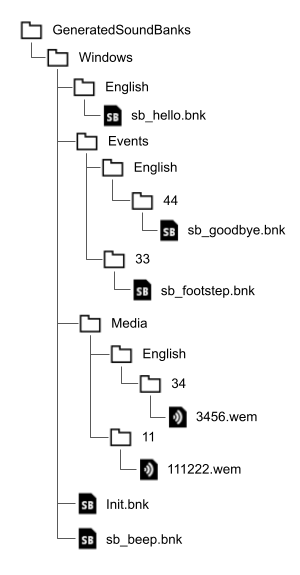
Note that user-defined SoundBanks are not moved to sub-folders. Sub-foldering only applies to the auto-defined SoundBanks and Media folders.
Questions? Problems? Need more info? Contact us, and we can help!
Visit our Support pageRegister your project and we'll help you get started with no strings attached!
Get started with Wwise