Version
For all situations where you want a series of objects to be played back in a particular order, you can use a Sequence Container. The Sequence Container plays back the objects within the container according to a specified playlist. For example, you can use a Sequence Container for delivering a character's dialogue. You would want to specify an order to the dialogue so that the character doesn't say “goodbye” before saying “hello”.
Let's say you are creating a first person shooter game. At one point in the game, the player must push a button to open a huge steel door with many unlocking mechanisms. In this case, you can group all the unlocking sounds into a Sequence Container. You would then create a playlist to arrange the sounds in a logical order. You would set the play mode of the container to Continuous so that the unlocking sounds play one after the other as the door is being unlocked.
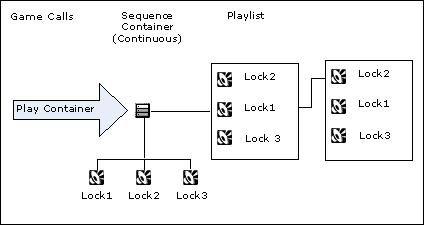 |
To create a Sequence Container:
In the Project Explorer, right-click any one of the following objects in the Actor-Mixer Hierarchy:
Work unit
Virtual Folder
Actor-Mixer
Blend Container
Random Container
Sequence Container
Switch Container
From the shortcut menu, select New Child > Sequence Container.
A new Sequence Container is created and highlighted in the Actor-Mixer Hierarchy.
Type a name for the Sequence Container and press Enter.
Double-click the new Sequence Container to open its corresponding Property and Contents editors.
Populate the Sequence Container by dragging objects from the Project Explorer to the Contents Editor.
To define the At end of playlist behavior, select one of the following options:
Restart to play the list in its original order, from start to finish, after the last object in the playlist is played.
Play in reverse order to play the list in reverse order, from last to first, after the last object in the playlist is played.
![[Tip]](/images/2022.1.12_8435/?source=Help&id=tip.png) | Tip |
|---|---|
You can also create a parent Sequence Container for several objects and other containers by selecting the objects in the Project Explorer and then right-clicking and selecting New Parent > Sequence Container. |
Questions? Problems? Need more info? Contact us, and we can help!
Visit our Support pageRegister your project and we'll help you get started with no strings attached!
Get started with Wwise