Version
|
Wwise Unreal Integration Documentation
|
You can use Wwise Unreal Integration features to map Unreal Cultures to Wwise languages and ensure that your corresponding Unreal and Wwise projects support the same set of languages for asset localization. After the mapping is complete, you can change languages with certain Blueprint nodes or through the C++ AkAudioDevice API.
For Unreal Cultures, you can use any ISO-639-1 language code and, optionally, an ISO 3166 country code (fr-CA, en-GB, and so on). For the Wwise Language, you can use any of the languages in your Wwise project. For more information on localization in Wwise, refer to Localizing Your Project.
To map an Unreal Culture to a Wwise language:

 | Note: |
After you map the Unreal Cultures to the Wwise languages, you can use Blueprint nodes to change audio languages and cultures in Unreal. Two Blueprint nodes are available:
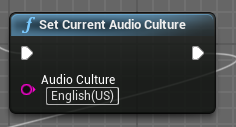

You can change the audio language or culture directly from code in the C++ AkAudioDevice API FAkAudioDevice::Get()->SetCurrentAudioCulture(). You can pass either a Wwise language or an Unreal Culture to the C++ function or Blueprint node.
When SetCurrentAudioCulture() is called:
FWwiseResourceLoader::SetLanguage with the EWwiseReloadLanguage::Immediate parameter.IWwiseStreamMgrAPI::SetCurrentLanguage with the new language.The asynchronous variant immediately calls IWwiseStreamMgrAPI::SetCurrentLanguage, and FWwiseResourceLoader::SetLanguage (which does the heavy lifting of reloading Wwise resources) is called in an asynchronous task. When FWwiseResourceLoader::SetLanguage is finished, the Completed Blueprint event is fired.
Advanced users might want to use different values of EWwiseReloadLanguage. If this is the case, we recommend that you avoid using the supplied Blueprints and the AkAudioDevice API and to call the FWwiseResourceLoader::SetLanguage and IWwiseStreamMgrAPI::SetCurrentLanguage functions directly.
The three possible states of EWwiseReloadLanguage are:
IWwiseSoundEngineAPI::StopAll() to stop all playing sounds before resources are reloaded. | Note: Due to limitations in the Wwise Sound Engine, we recommend that you change languages when no localized sounds are playing. If an event is playing, the Sound Engine does not unload the bank that contains it. A loaded bank cannot be replaced by a new bank with the same name, even if it is in a different language. The bank must be unloaded first. |
When localized Wwise assets are cooked, the resources (.bnk and .wem files) for each language are packaged with the assets. Refer to Cooking and Packaging on the Known Issues page.
Questions? Problems? Need more info? Contact us, and we can help!
Visit our Support pageRegister your project and we'll help you get started with no strings attached!
Get started with Wwise