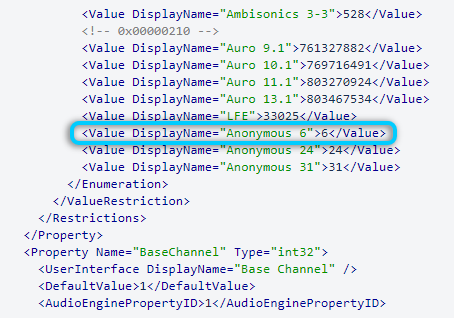(See the AK ASIO output properties below.)
The AK ASIO Output plug-in uses the Steinberg Audio Stream Input/Output (ASIO) SDK in order to connect to ASIO-compatible output devices.
Monitoring in Wwise authoring through an AK ASIO output device
To monitor your project in the Wwise authoring tool through an AK ASIO output device, an ASIO driver can be selected for a master bus from the Authoring Audio Preferences dialog. (See Setting the preferred Audio Devices for more information.)
Selecting an ASIO driver outside of Wwise Authoring
To select an ASIO hardware device outside of the Wwise authoring tool, it is necessary to create a "WWISEASIODRV" environment variable with a value set to match the ASIO driver name specified for a master bus in Authoring Audio Preferences.
For example, with an AK ASIO Output Audio Device ShareSet named "ASIO_Output", if "ASIO_Output - Name of an ASIO Driver" is shown in the Hardware Device column, WWISEASIODRV must be set to a value of "Name of an ASIO Driver".
![[Warning]](/images/2023.1.3_8471/?source=Help&id=warning.png) | Warning |
|---|
The WWISEASIODRV environment variable also overrides the driver selected in Authoring Audio Preferences. |
![[Warning]](/images/2023.1.3_8471/?source=Help&id=warning.png) | Warning |
|---|
Selecting AK ASIO Output as the Audio Device on multiple master busses is not supported. |
![[Warning]](/images/2023.1.3_8471/?source=Help&id=warning.png) | Warning |
|---|
Selecting a System Audio Device on a bus while having an ASIO Audio Device on another bus may cause device exclusivity conflicts. |
AK ASIO output properties
Tell us about your project. We're here to help.
Register your project and we'll help you get started with no strings attached!
Get started with Wwise
![[Warning]](/images/2023.1.3_8471/?source=Help&id=warning.png)