Version
The general instructions on how to build the Integration described in Build the Integration code apply to Linux as well. To test your Unity application on a Linux machine, build and deploy your app to the machine. When executing Build or Build and Run in Unity Editor, Unity generates a folder containing the compiled game. Copy this folder to the Linux machine and double-click on the .x86 (for 32 bit builds) or .x86_64 (for 64 bit builds) file in the build folder to launch the game.

|
Note: The Wwise Unity Integration for Linux needs To install
|
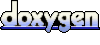 1.6.3
1.6.3 Des questions ? Des problèmes ? Besoin de plus d'informations ? Contactez-nous, nous pouvons vous aider !
Visitez notre page d'AideEnregistrez votre projet et nous vous aiderons à démarrer sans aucune obligation !
Partir du bon pied avec Wwise