Version
To begin with, we'll create a new SoundBank called General. Start by selecting the default work unit from the SoundBanks tab in the Project Explorer. This enables you to add a new SoundBank from the Project Explorer toolbar by clicking on the SoundBank icon. Alternatively, a SoundBank can be created from the contextual menu for a SoundBank work unit or by using shortcut keys.

Creating a General SoundBank
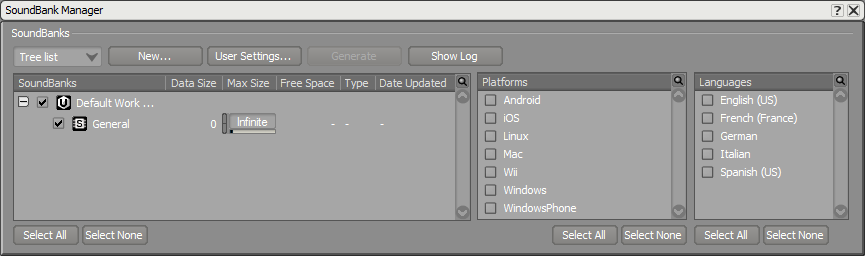 |
SoundBank information displayed in the SoundBanks Manager
The SoundBank Manager displays the list of SoundBanks that have been created. It also displays information about each SoundBank, including its current size, the amount of free space left, and the type or contents of the SoundBank. Before generating your SoundBanks, you can update them, define custom user settings, and specify for which platforms and languages the SoundBanks will be generated.
Des questions ? Des problèmes ? Besoin de plus d'informations ? Contactez-nous, nous pouvons vous aider !
Visitez notre page d'AideEnregistrez votre projet et nous vous aiderons à démarrer sans aucune obligation !
Partir du bon pied avec Wwise