バージョン
By default, the Wwise Unity Integration assumes the platforms defined in the associated Wwise project all have the default name. If you wish to give your platforms a custom name, or define multiple custom platforms for a base platform, you will need to create a C# script to handle this.

|
Note: This page assumes that the subfolder in which your SoundBanks are generated has the same name as your platform. If this is not the case, note that the string returned by the |
The default platform resolving script can be found in the file UNITY_PROJECT_ROOT/Assets/Wwise/Deployment/Components/AkBasePathGetter.cs. As it can ben seen in the GetPlatformName method, default names for all platforms are returned by this function. If you wish to use your own platform names, please follow these steps:
UNITY_PROJECT_ROOT/Assets/Wwise folder, and name it AkCustomPlatformNameGetter.cs.AkCustomPlatformNameGetter class.AkCustomPlatformNameGetter class, add a public static function named GetPlatformName, returning a string.This example will only cover a use case for the iOS platform. In the example, you wish to have three different custom platforms for the iOS base platform: one for iPods, one for iPhones, and one for iPads.
UNITY_PROJECT_ROOT/Assets, and name it AkCustomPlatformNameGetter.cs. The contents of this file will be like this: public class AkCustomPlatformNameGetter { static public string GetPlatformName() { #if UNTIY_IOS switch(UnityEngine.iOS.Device.generation) { case UnityEngine.iOS.DeviceGeneration.iPhone: case UnityEngine.iOS.DeviceGeneration.iPhone3G: case UnityEngine.iOS.DeviceGeneration.iPhone3GS: case UnityEngine.iOS.DeviceGeneration.iPhone4: case UnityEngine.iOS.DeviceGeneration.iPhone4S: case UnityEngine.iOS.DeviceGeneration.iPhone5: case UnityEngine.iOS.DeviceGeneration.iPhone5C: case UnityEngine.iOS.DeviceGeneration.iPhone5S: case UnityEngine.iOS.DeviceGeneration.iPhone6: case UnityEngine.iOS.DeviceGeneration.iPhone6Plus: case UnityEngine.iOS.DeviceGeneration.iPhoneUnknown: return "iPhone"; case UnityEngine.iOS.DeviceGeneration.iPodTouch1Gen: case UnityEngine.iOS.DeviceGeneration.iPodTouch2Gen: case UnityEngine.iOS.DeviceGeneration.iPodTouch3Gen: case UnityEngine.iOS.DeviceGeneration.iPodTouch4Gen: case UnityEngine.iOS.DeviceGeneration.iPodTouch5Gen: case UnityEngine.iOS.DeviceGeneration.iPodTouchUnknown: return "iPod"; case UnityEngine.iOS.DeviceGeneration.iPad1Gen: case UnityEngine.iOS.DeviceGeneration.iPad2Gen: case UnityEngine.iOS.DeviceGeneration.iPad3Gen: case UnityEngine.iOS.DeviceGeneration.iPadMini1Gen: case UnityEngine.iOS.DeviceGeneration.iPad4Gen: case UnityEngine.iOS.DeviceGeneration.iPadAir1: case UnityEngine.iOS.DeviceGeneration.iPadMini2Gen: case UnityEngine.iOS.DeviceGeneration.iPadMini3Gen: case UnityEngine.iOS.DeviceGeneration.iPadAir2: case UnityEngine.iOS.DeviceGeneration.iPadUnknown: return "iPad"; default: return "iPhone"; } #endif return string.Empty; } }

|
Note: If your custom GetPlatformName method returns an empty string, the default platform name for the current active Unity platform will be used. |
UNITY_PROJECT_ROOT/Assets/StreamingAssets/Audio/GeneratedSoundBanks.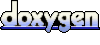 1.6.3
1.6.3