バージョン
For general instructions on how to build the Unity Integration, which also applies to iOS, see Build the Integration code. To test your Unity application on an iOS device, you need to build and deploy your app to the device. When you execute Build or Build and Run in the Unity Editor, Unity generates an Xcode project based on the Unity scripts. Since Unity4.x, if the iOS plug-ins are put under the following folder, there is no need to configure the Xcode project for the library dependencies:
UNITY_PROJECT_ROOT/Assets/Plugins/iOS
Make sure AK::SoundEngine::iOS::Suspend() and AK::SoundEngine::iOS::WakeupFromSuspend are called by Unity's OnApplicationFocus() method. You should then verify that the content of the generated Objective-C source file, AppController.mm or UnityAppController.mm, corresponds to the following lines.
applicationWillResignActive: AK::SoundEngine::iOS::Suspend();
applicationDidBecomeActive: AK::SoundEngine::iOS::WakeupFromSuspend();
If not, please adjust these lines accordingly. Then, build and run the Xcode project.
Unity does not yet support thumb instructions; therefore, employing thumb instructions is disabled in the Xcode project.
The Wwise Integration library, libAkSoundEngine.a, normally contains all debug symbols. This makes the library very big. Make sure you strip the debug symbols by specifying the Stripping Level option in the Other Settings section of the (iOS) Player Settings. Normally, the integration should add between one and two MB to your game.
You can trim the library further by removing unused effects plug-ins libraries. However, for this, you need to modify the AkSoundEngineiOS project and recompile it. See Build the Integration code.
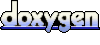 1.6.3
1.6.3