버전
Warnings and error messages are displayed in the Unity Editor console and in the Build Log. The Build Log file contains more detailed messages created while building the Integration. The Build Log is stored in the following location:
UNITY_PROJECT_ROOT\Assets\Wwise\Logs\BuildWwiseUnityIntegration.log
The log messages are displayed in the following format:
Time : Message type: Source Code File name (Module name): Line number: Message body
Example:
2013-09-26 09:29:56,490: INFO: BuildWwiseUnityIntegration.py (WindowsBuilder): 91: Building: Windows (Win32, Debug) ...
The log file accumulates and rotates to a new file after an hour. You can modify the rotation behavior by configuring the BuildUtil.CreateLogger() function in the following file from the Wwise Unity Integration source package:
WwiseUnityIntegration_version_platform_Src.zip\Wwise\AkSoundEngine\Common\AkSoundEngine\Common\BuildUtil.py
Refer to Python logging.handlers module
On certain platforms, additional log files may be generated by the IDEs, for example, Visual Studio. The additional files are available under the same folder with the keyword IDE in their file names.
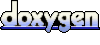 1.6.3
1.6.3 프로젝트를 등록하세요. 아무런 조건이나 의무 사항 없이 빠른 시작을 도와드리겠습니다.
Wwise를 시작해 보세요