버전
The Integration source code includes the SWIG tool that helps in translating the C++ API to C# API. On Windows, there is no extra step needed to install SWIG. On Mac OS X, you need to install SWIG by performing this procedure:
SWIG../configure.make.sudo make install and input your administrator password upon prompt.swig executable (the version to use is specified in Requirements to build the Integration yourself:) is in the Xcode PATH variable. The default location is /usr/local/bin. 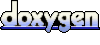 1.6.3
1.6.3 프로젝트를 등록하세요. 아무런 조건이나 의무 사항 없이 빠른 시작을 도와드리겠습니다.
Wwise를 시작해 보세요