버전
We can now add and adjust any cues or clip handles in order to prepare this ambient segment for use throughout the rest of the music system.
First, there are several percussion tracks (timpani, bass drum, and tubular bells) which can be extended (looped) to match the duration of the cymbals track. This can be accomplished by clicking and dragging on the blue clip handle at the bottom right of each track and matching the approximate length of the target track duration.
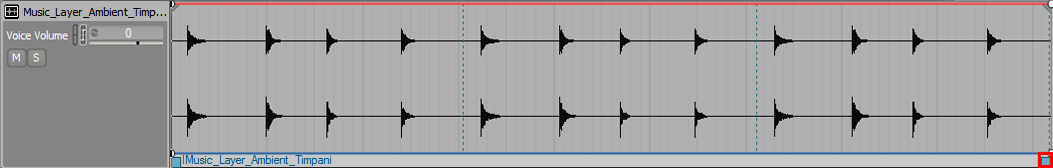 |
Using the clip handle to loop and extend the duration of a track
Next, adjust the entry cue to the first beat of the timpani by holding the Ctrl key and moving the cursor without moving the segment. This defines the entry cue of the segment and will ensure that any music transitioning to the ambient music segment will start on beat. The area to the left of the entry cue is the pre-entry area of a segment. The pre-entry area may or may not be played in game, depending on transition settings.

Entry cue moved to the first beat of the timpani
Next, adjust the exit cue by dragging the exit cue cursor to the last beat of the timpani. This defines the exit cue of the segment. The area to the right of the exit cue is the post-exit area of a segment. The post-exit area may or may not be played in game, depending on transition settings.

Positioning the exit cue
프로젝트를 등록하세요. 아무런 조건이나 의무 사항 없이 빠른 시작을 도와드리겠습니다.
Wwise를 시작해 보세요