버전
The first step in the process begins with the creation of a Music Playlist Container that will represent the looping action music in the system.

Creating the action music loop playlist
Next, import the WAV files that will be used. By default these will be added to the Music Playlist Container as segments that can be further arranged within the Music Playlist Editor.
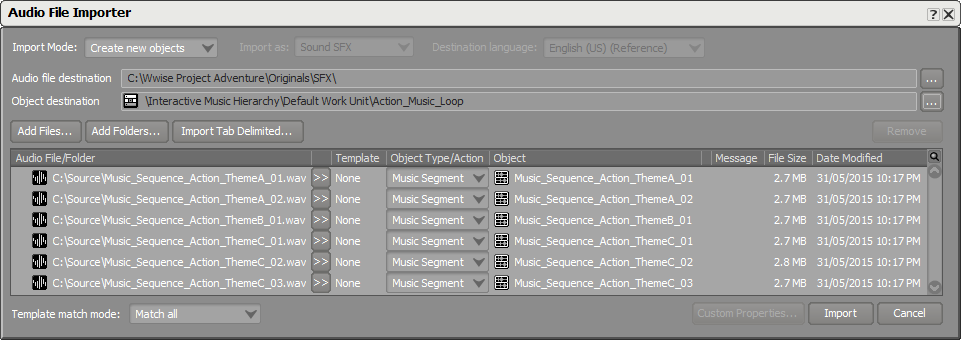 |
Adding the action music WAV files to the Music Playlist Container
Now that action music segments have been added to the project, they need to be dragged and dropped into the Music Playlist Container. Once added, they can be assembled into groups for further arranging. The playlist determines which objects will be played in what order when the playlist container is called by the game engine.
The four types of groups and segments available are:
Sequence continuous: Plays all music objects in the group in sequential order each time the group is played.
Sequence step: Plays only one music object in the group each time the group is played. The next time the group is played, the next music object in the group is played.
Random continuous: Plays all music objects in the group one after the other in random order each time the group is played.
Random step: Plays only one music object in the group selected randomly each time the group is played.
Additional randomization types, weighting, and repetition variables can be accessed in the Music Playlist Editor.

Variables for grouping segments and playback properties in the Music Playlist Editor
프로젝트를 등록하세요. 아무런 조건이나 의무 사항 없이 빠른 시작을 도와드리겠습니다.
Wwise를 시작해 보세요