버전
Now that different types of music have been established for different scenarios, the next step is to integrate them so they can react to changes in gameplay. This can be done by introducing States (or game states) that can be used to switch between music containers, in addition to affecting other aspects of sound or music.
The process of creating a music switching system begins by defining states that will be communicated from the game and used to switch between different types of music, in this case: action and ambient music. States represent changes in the game that affect the properties of existing sounds, music, or motion on a global scale. The music switch container operates on the same fundamental principal as the switch container in the Actor-Mixer Hierarchy. The addition of time and tempo functionality allows for musical transitions when switching between containers.
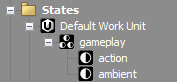
Creating gameplay states to switch between music types
Parenting the already existing ambient and action music loop playlists in a music switch container allows for the application of the newly created gameplay state group.
Music Playlist Containers can now be assigned to each of the states in the Music Switch Container Association Editor either by dragging and dropping them from the hierarchy or using the Selection button.
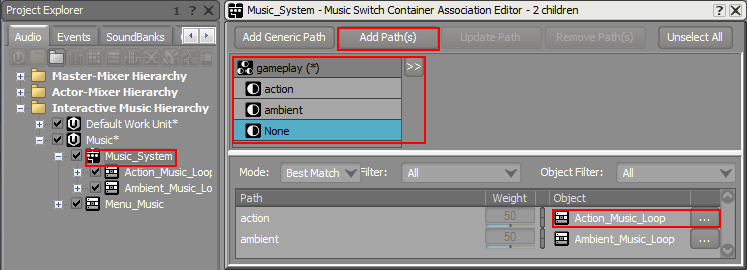
Creating a music switch container using the gameplay state group and assigning a Music Playlist Container to its states
Now that the simple assignment of music playlist containers to states has been established, the default transition between music types can be auditioned via states in the transport control.
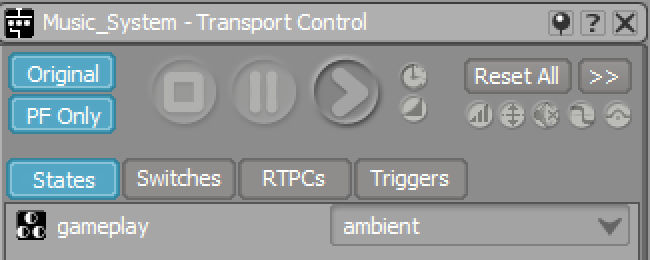
Auditioning music changes based on states
프로젝트를 등록하세요. 아무런 조건이나 의무 사항 없이 빠른 시작을 도와드리겠습니다.
Wwise를 시작해 보세요