Version
Build or Build and Run your application using Unity's standard pipeline or a build script.The Wwise plug-in is packaged automatically with the game by the Unity build system. By default, the Profile configuration of the plug-in is installed in your game. This is the most practical configuration for game development as it allows you to connect the Wwise profiler to your game. When you are ready to release your game, replace the Wwise plug-in to its Release configuration from the menu Assets > Wwise > Install Plugins. Debug is used only if there are specific issues with the Sound Engine itself that need to be debugged, usually with assistance from Audiokinetic support.
The contents of the StreamingAssets folder are automatically deployed by Unity to the target device. Manually create one if none exists in your Unity project. See Unity's StreamingAssets feature for details. This is located at:
UNITY_PROJECT_ROOT\Assets\StreamingAssets
In the AkInitializer script, the default path to find the SoundBanks is Audio\GeneratedSoundBanks. However, you can set it to what you want. This is added to the StreamingAssets folder, to which the current platform name is added. The final path is:
UNITY_PROJECT_ROOT\Assets\StreamingAssets\Audio\GeneratedSoundBanks\YourPlatform
Where YourPlatform is the platform name as set in the platform manager in your Wwise project. When running in the editor, the SoundBank path is always replaced to point to the Wwise Project's GeneratedSoundBank path. This is defined in the Project Settings in Wwise. This way, when integrating sounds in your game in Windows or on a Mac, you can avoid bank deployment issues.
If you are working on a single platform title, instead of physically moving SoundBanks files into the StreamingAssets folder, the SoundBank output path in a Wwise project can be set to the desired folder under the StreamingAssets Folder so that the SoundBanks can be generated directly into the desired location. This is is the simplest workflow as it avoids the complexities of a build script.
For productions that ship on multiple platforms, you need to run a script that copies only the SoundBanks and streaming sounds for the platform that you are building the game on. Otherwise the game size will be unnecessarily bloated. As a workaround, we suggest that the SoundBank Output Path of the Wwise project is left to generate inside the Wwise project and the banks are copied when the game is built. To do so, use a pipeline build script to copy the SoundBanks and streamed files for the correct platform. An example is shown in the following script:
UNITY_PROJECT_ROOT\Assets\Wwise\Editor\WwiseMenu\Common\AkExampleAppBuilderBase.cs
Many games will need more elaborate management; therefore, the final implementation is left to the game developers.
If, in your Wwise project, you have defined multiple versions of a same reference platform (for example, an iPad and iPhone platforms targeting iOS), some more scripting will be needed. See Using Wwise Custom Platforms in Unity for more information.
Wwise generates SoundBank metadata files (for example, .txt and .xml). They contain information about the SoundBanks to be used by your other pipeline tools, but are useless to the game. It is not necessary to copy them into your final StreamingAssets folder.
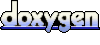 1.6.3
1.6.3 Questions? Problems? Need more info? Contact us, and we can help!
Visit our Support pageRegister your project and we'll help you get started with no strings attached!
Get started with Wwise