Version
If your project is going to use licensed plugins (such as, among others, McDSP, SoundSeed Wind/Woosh, Impact, and Auro 3D), you will need to recompile the native integration library. This is also the case if you built your own effect plug-in for Wwise.
Licensed plugins are not part of the default Wwise/Unity integration, but you can use them if you have a valid license. If you do not have a valid license, please contact us. Trial licenses are always free.
Once you have a license for the plugins to use, you can integrate them by recompiling the Wwise/Unity dynamic library (DLL, SO). This should be done by a programmer who has some C++ knowledge. The first step is to build the source code once, following the steps provided here: Build the Integration code.
Then, to add the plug-in, follow these steps:
No modifications are needed in your Unity game code.
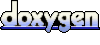 1.6.3
1.6.3 Questions? Problems? Need more info? Contact us, and we can help!
Visit our Support pageRegister your project and we'll help you get started with no strings attached!
Get started with Wwise