Version
Unreal object representing a Wwise Acoustic Texture. Can be created either by drag-and-drop from the Wwise Picker or by right-clicking in the Unreal Content Browser. Once created, it can be applied on a AkSurfaceReflectorSetComponent's polygons or on a AkSpotReflector.
AkAcousticTexture assigned.The Spot Reflector actor is an experimental feature. It allows to place an omnidirectional point reflector in the 3D world. Spot reflectors make sense when they are placed on far away objects that have a large radius; like a distant mountain.
Spot Reflectors will reflect any sound coming from an AkComponent that has Enable Spot Reflectors enabled and that is positioned in the same area. An AkComponent will feed to spot reflectors if they both are outside rooms. If the AkComponent is in a room, it will only feed to spot reflectors inside the same room. Rooms can be created with a volume that has an AkRoomComponent attached.
Calls AK::SpatialAudio::AddImageSource() from the Spatial Audio API on BeginPlay.
AkReflect plug-in for early reflection DSP. This aux bus should enable game-defined auxiliary sends with enable positioning set to 2D.sourcePosition vector with respect to the listener and, consequently, scales distance and preserves orientation.Representation of a Geometry Set in Unreal Engine 4. This component needs to be attached on a AVolume actor. On BeginPlay, all of the volume's enabled polygons will be sent to the SpatialAudio engine.
This component can be added to any volume, and then creates a Spatial Audio Room. Rooms have two purposes:
In both cases, the auxiliary bus used should have its positioning options set to 3D, with positioning enabled, and have an attenuation assigned.
For your convenience, an AkSpatialAudio volume is included in the integration. It consists of a simple volume with a AkSurfaceReflectorSetComponent, a AkRoomComponent and a AkLateReverbComponent attached.
Representation of a Portal in Unreal Engine 4. Allows for sounds contained in a volume with AkRoomComponent attached to leak into other volumes with AkRoomComponent attached. Such volumes overlapping with Portals are detected at initialization time. Both 2D and 3D sounds can be routed through a portal.
AkAcousticPortal.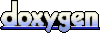 1.6.3
1.6.3 Questions? Problems? Need more info? Contact us, and we can help!
Visit our Support pageRegister your project and we'll help you get started with no strings attached!
Get started with Wwise