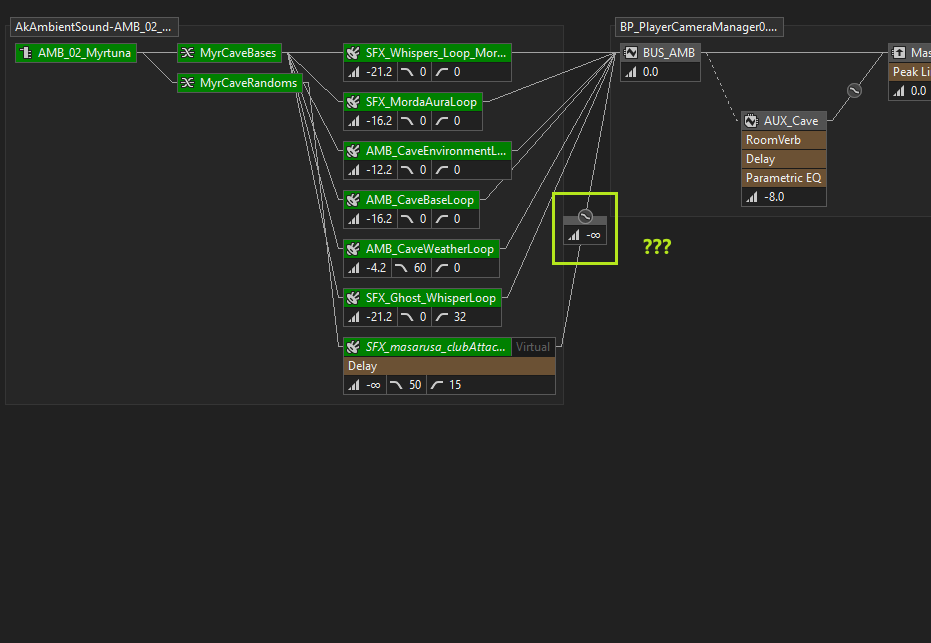Wwise Integration with UE5.5
Can someone help me figure out what the heck is going on here?
I have an ambiance system set up for my game, where I'm using volumes to set game states in the map. The system works fine on my first map, but refuses to play my random containers on the second map. The issues is that something is reducing the fader levels all the way down in the output signal path..
I have checked my global voices values, game parameters, all of my faders, all of my syncs and everything is set up correctly and working (I also know this because the system works fine in the other map)
I am literally about to pull my hair out as I have been hunting this bug for 3 days now with no progress. I guess my biggest concern is that there is no way to find out through Wwise profiler what the fader adjustment is coming from.
Does anyone have any idea on how I can figure out where this adjustment is coming from?