For those that don’t know about it, Soundminer is an application born of the need for sound and video editors to catalog, locate, and import their sound assets. It started many moons ago, when ProTools was Mac only, and the only way for importing files onto a track was to call up the Import Dialog box, navigate to your file, and click import. (This was pre-Workspace and OSX, folks!) A very tedious task when you consider that you are editing thousands of sounds a day. Every import would take minutes, and this was at the cusp of when hard drives (or at least DVD-R) were becoming affordable (not enough to bankrupt you anyway) so we thought, there has to be a better way! There were other solutions out there, but we always felt them to be lacking. And so, we started developing Soundminer in our studio as our internal killer application.
Soundminer in action
Over the years, Soundminer became a commercial product (2002) and got released as a cross-platform application (2009). All the while, we continued to build upon and improve its core features. Dialog and music editors came on board, and features were added for those departments as well. Recently, the gaming folks have been banging on the door asking for the ‘pro’ features that the Mac product has been enjoying for years, things like the processing of sound through plug-ins, choosing certain channels to extract, re-recording the audio performed in the application for live sound design, and, most loudly, integration with audio middleware such as Wwise. Thankfully, we had been working towards this goal for a few years, and the recent “4.5” update to Soundminer v4Pro was also a large effort in making things much more cross platform. So, a few months of porting and we had a product that was ready for some testing (the forthcoming ProPack add-on for HDPlus).
I went to visit some friends I used to work with who had landed at a game studio here in Toronto, to show off the upcoming features. They gave me the quick rundown of Wwise and how it was used. Roughly one month later, we heard murmurings of ‘SoundFrame’ and an import audio API perhaps being added to the SDK.
Around that time, another customer put us in contact with Bernard Rodrigue, Director of Development at Audiokinetic, who told us about the revamped SoundFrame, now known as the Wwise Authoring API (WAAPI), and its planned features. It seemed to have (or would have) everything needed to send files, region definitions, and descriptive metadata across. While many sounds need to go through a layering and bounce down process in a DAW, there are plenty of potential uses of single sounds or dialog that can be batch converted and sent into Wwise directly from Soundminer.
At its simplest, find a footstep sequence and transfer it in. Or, more complexly, isolate a gunshot blast from a file containing fifteen versions, pitch it down 75%, run it through a compressor/limiter, ring modulator and sub harmonic generator, and quickly import that sound. Of course, as we all know, during development you may decide there was too much compression on the sound, or perhaps you now also want to render the other 14 versions rather than rely on the pitch alteration capabilities of Wwise. Directly from Wwise, you can send that audio file back to Soundminer, which will locate the original sound file and recall the region definitions, the pitch, and plug-ins, allowing you to rework the settings and to send them back into Wwise to be used immediately in your project.
I’ve made a little bite-sized video showing Wwise integration with Soundminer HDPlus and the ProPack add-on. It demonstrates grabbing a sound file inside Soundminer’s database and transferring a section of the sound into Wwise. As a bonus, I transferred with a plug-in (a Waves Supertap delay) that, later on, I realized needed some adjustment. From Wwise I could instruct Soundminer to recall the original sound and settings before anything was done on it. This allowed me to tweak some of the settings and transfer a new piece of media into Wwise.
Some people might be alarmed at the “recall” feature, thinking some of their secrets might be revealed; but, fear not. When you transfer a sound, it’ll embed everything it needs to recall into the transferred sound file. This includes the path to the source file, the region info, the pitch info, and any plug-in parameters. So, when Soundminer gets an open with command (“Open With Soundminer in File Explorer”), as seen in the demonstration video (Ctrl-E in Wwise), it first checks if the source file exists. If it does, it loads that up in the player then marks the region/pitch. And, as an added security, it ensures the plug-in transfer happened on this machine. If it did, then it recalls the plug-in rack as well. If the source file isn’t found, then the file is just loaded up in the player. All this info is encrypted; no-one can just use a hex editor to expose any of it.
This way, your processing chain is protected and no-one can take one of your sounds and “trick” Soundminer into showing it the processing chain. A “key” is generated in your SMData folder that is unique to your machine, but there are ways of sharing it with trusted people.
These are exciting times to be involved at the beginnings of something so revolutionary. It’s going to be great to see what requests come out of using WAAPI, and it's refreshing to work with a company that’s as responsive as Audiokinetic.

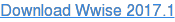

评论