版本
-
-
-
-
-
Samples
-
-
-
-
-
-
-
-
-
-
-
-
-
-
-
-
-
-
-
-
-
-
-
-
When using environments, a typical condition that will happen is having a game object that becomes either obstructed by another object (such as a wall or beam), or occluded in a room where the listener can only hear a few sounds leaking through the walls.
The following diagrams illustrate examples of occlusion and obstruction.
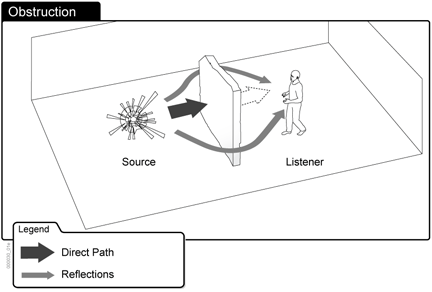
Example of an Obstruction
Obstruction can be modeled by applying a volume control and/or a Low Pass Filter (LPF) affecting only the direct path of the signal. The environmental reflections are unaffected.
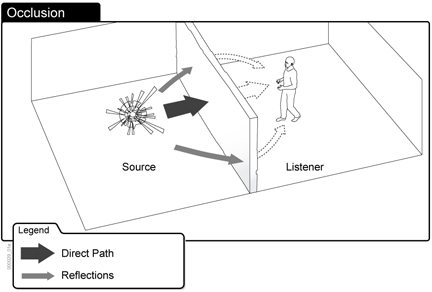
Example of an Occlusion
Occlusion can be modeled by applying a volume control and/or a LPF affecting both the direct path and the environmental reflections of the signal.

|
Note: Note that obstructions and occlusions can happen simultaneously and are modeled with the direct path being affected by both the obstruction and occlusion value. However, the reflection path is affected by the occlusion value only. |
Here is a diagram of the obstruction/occlusion processing pipeline inside the sound engine:
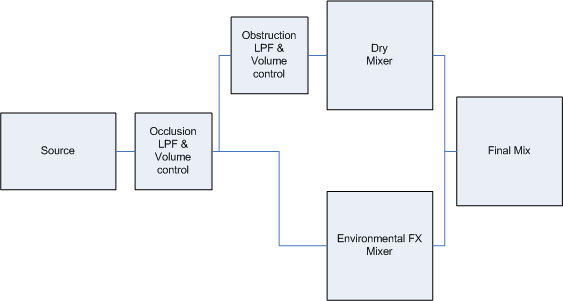
Obstruction/Occlusion Processing Pipeline
The game engine is responsible for determining the obstruction and occlusion values, which it does using the position of the objects and listeners in the game's geometry.
Sound designers have access to curves in the Wwise Project Settings/Curves Tab to determine how the volume and LPF will react to calculated obstruction and occlusion values.
Sound designers can also enable or disable the usage of any curve to best suit their performance and realism needs.
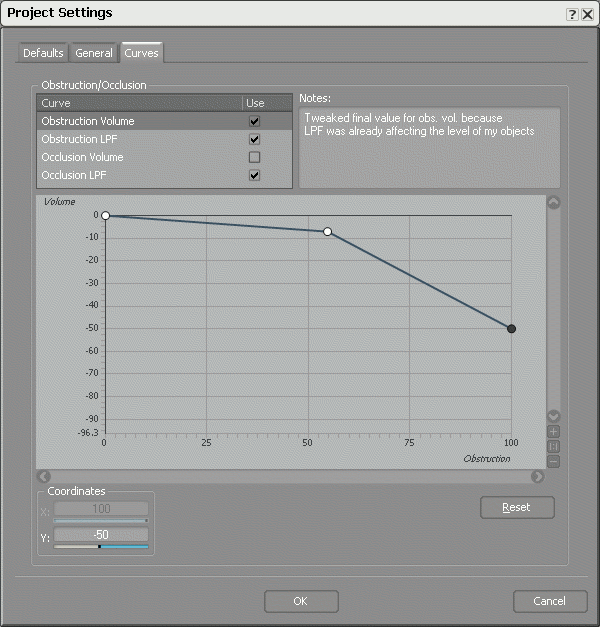
Customizing Obstruction and Occlusion Curves in Wwise
Using the curve of this snapshot, setting an obstruction value of 1.0f (100%) will produce a volume change of -50dB on the source object.
For more information on customizing obstruction and occlusion curves with Wwise, please refer to the Wwise online Help.
Game designers must calculate the obstruction and occlusion for each game object affecting each listener and pass down the values to the sound engine using the following call:

|
Caution: Obstruction and Occlusion levels must always be a value between 0.0f and 1.0f. |
When multiple listeners are enabled for a game object, the sound engine determines the minimum LPF value and maximum volume value that should be heard for all listeners. It then uses that value to compute the resulting obstruction/occlusion.
#define MAIN_LISTENER 0 // game loop while( TRUE ) { (...) for( int iGameObject = 0; iGameObject < nbObjects; iGameObject++ ) { AkReal32 fCalculatedObs, fCalculatedOcc; pGeometryModule->GetObsAndOccForGameObject( iGameObject, MAIN_LISTENER, &fCalculatedObs, &fCalculatedOcc ); AK::SoundEngine::SetObjectObstructionAndOcclusion( iGameObject, MAIN_LISTENER, fCalculatedObs, fCalculatedOcc ); } (...) }