版本
Several Wwise-specific global functions are exposed to scripting; the following are available in the Audiokinetic category:
Obtains an AkComponent that is attached to and follows a specified component. Several methods are available directly on the AkComponent : see AkComponent Blueprint Functions.
Posts a Wwise Event at a specified location. This is a fire-and-forget sound, created on a temporary Wwise Game Object with no corresponding AkComponent.
Sets the value of a Game Parameter, optionally targeting the root component of a specified actor.
Sets the active State for a given State Group.
Creates a new AkComponent at the specified location. By default, the component will automatically be destroyed once the Event it is playing is done. Parameter Auto Post controls whether to post the event immediately upon the component's creation (Default value is false). Advanced parameter Auto Destroy controls whether to destroy the component when the first Event posted on this component is done (Default value is true).
This Blueprint node is especially useful if you wish to set a Switch on a fire-and-forget sound. This behavior can be accomplished by disabling Auto Post, setting a Switch on the spawned Ak Component, and then posting the Event, like so:
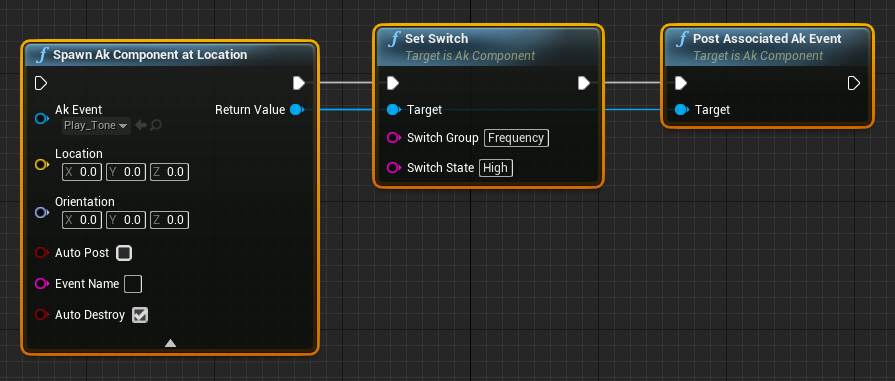
Stops all currently playing sounds.
Other functions are available in sub-categories:
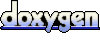 1.6.3
1.6.3