版本
To drive the dynamic dialogue in your game, Wwise uses the dialogue Event, which is basically a set of rules or conditions that determines which piece of dialogue to play. The dialogue Event allows you to re-create a variety of different scenarios, conditions or outcomes that exist in your game. To ensure that you cover every situation, Wwise also allows you to create default or fallback conditions.
All these conditions are defined using a series of arguments and argument values. These arguments and argument values are combined to create argument paths, which define the particular conditions or outcomes in the game. Each path is then associated with a specific sound object in Wwise. As the game is played and dialogue Events are called, the game verifies the existing conditions against those defined in the dialogue Event. The condition or argument path that matches the current situation in game determines which piece of dialogue is played.
![[Note]](/images/2015.1.9_5624/?source=WwiseFundamentalApproach&id=note.png) |
Note |
|---|---|
|
Although dialogue Events were initially created to handle game dialogue, they are not reserved explicitly for dialogue and can be used for a variety of other purposes in your game. |
Example 4.2. Using Dialogue Events - Example
Let's say that you are creating a hockey game with a play-by-play commentary. When a player shoots and scores, you want the play-by-play commentary to correspond to the action in game. To set up the different possibilities and outcomes in Wwise, you will need to create dialogue Events for Players, Actions, Transitions, and so on. Each of these Events will contain a set of corresponding arguments and argument values that you have created for your game. You must create an argument path that defines each condition or outcome and then assign an appropriate voice object to each argument path. During gameplay, the game will match the current argument values against the argument paths you defined in Wwise to determine which voice object to play.
The following illustration demonstrates how dialogue Events created in Wwise can generate a play-by-play commentary that says “Cross shoots and scores!”:
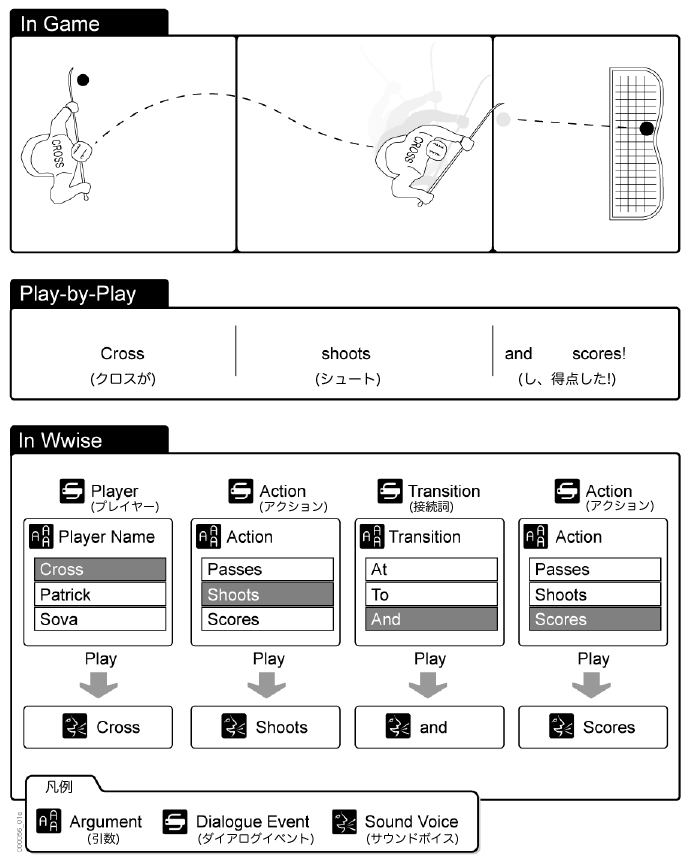 |