版本
The MIDI Project Adventure uses four instruments that were recreated using the functionality of the Wwise Synth One plug-in. These instruments include: two lead square wave synths, a bass synth comprised of a combination of sine and sawtooth waveforms, and a percussion synth utilizing white noise. Experimentation is the key when working with synthesis, and often the best sounding synths are the result of the creative exploration within the limitations of a feature set.
Here are some things to keep in mind when designing your synths:
RTPC: Real Time Parameter Control can be used in conjunction with a Game Parameter set by the game or internally from Wwise as part of a Wwise Meter effect plug-in to output a game parameter to modify properties of the synth.
Modulator Envelope: Modulator Envelopes can be used to control the Attack, Decay, Sustain, Release and other Envelope behaviors of any property that can be modified using RTPC.
Modulator LFO: Modulator LFOs can be used to modify the properties of Wwise Synth One as a RTPC which can produce wildly varied dynamics.
![[Note]](/images/2015.1.9_5624/?source=WwiseProjectAdventure&id=note.png) |
Designer Note |
|---|---|
|
For more information on Modulator LFOs and Modulator Envelopes, see the 'Modulators' section in the Making Magic chapter. |
The Wwise Synth One plug-in can be added as an input source to a Sound SFX in the same way that the Silence plug-in was added in Chapter 1. To begin, add Sound SFX object to the default work unit by clicking the Sound SFX icon in the Project Explorer toolbar; a new Sound SFX is created. Alternatively, Sound SFX can be created from the contextual menu or by using shortcut keys.
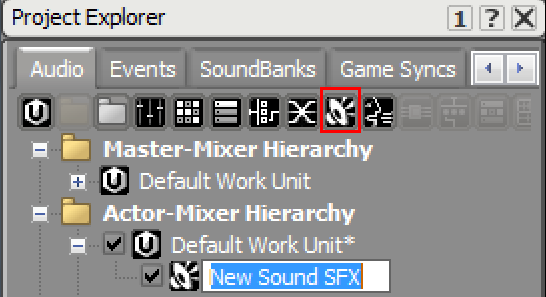
After double-clicking to select the new Sound SFX, you can add the Wwise Synth One plug-in from the Add Source menu in the Contents Editor.

The Source Editor can be accessed in the Contents Editor by double-clicking the plug-in icon.
 |

The name of the Wwise Synth One source plug-in can now be renamed in the Source Editor to reflect its intended use.
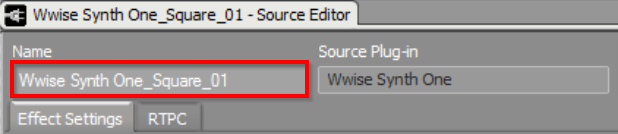
The synth can be auditioned by selecting the Sound Object in the Actor-Mixer Hierarchy and pressing 'Play' (or Spacebar).
By default, the Input Frequency Mode is set to Base Frequency and uses the Base Frequency property value in Hz as an input for the Oscillators. To use the Wwise Synth One plug-in in conjunction with a MIDI file, the Input must be set to MIDI Note.

Without much effort, a basic instance of the Wwise Synth One plug-in can be ready for use in conjunction with a MIDI file (or files).