版本
Multiple layout views are available from the menu bar to help you navigate different aspects of the Wwise project workflow. Layouts can be modified by adding or removing any of the views available to streamline your workflow.
Clicking and dragging on the view's title bar will transform it to a floating view and show possible docking locations.
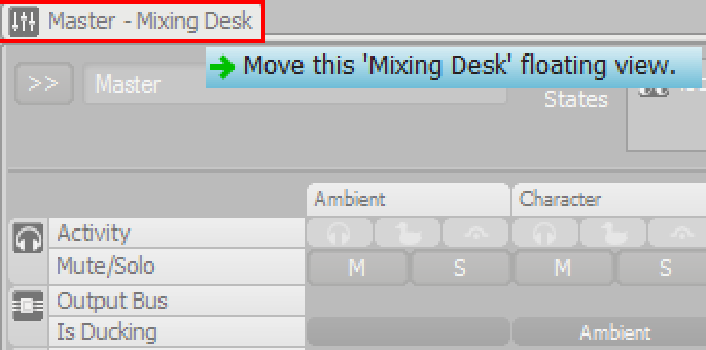
Clicking and dragging the view's title bar in order to move it
Views can be docked on the four sides of both the layout and each individual docked view.