版本
Anyone who has worked with hardware or software mixers in the past can appreciate the Master-Mixer hierarchy in Wwise with its customizable interface for routing audio signals from sound objects throughout the project. You can establish a comprehensive and flexible representation of the signal flow by adding and organizing audio and auxiliary busses.
Fundamentally, audio busses are a way to balance volumes, add effects, apply RTPC, and state-based changes. Audio busses can be added to the Master-Mixer hierarchy by selecting an existing audio bus and then clicking the audio bus icon in the Project Explorer toolbar. A new audio bus is created as a child of the selected audio bus.
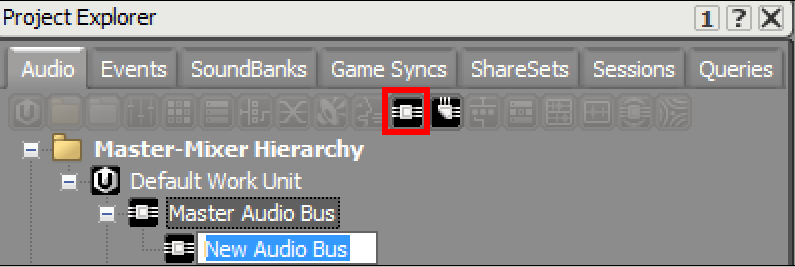
Creating an audio bus from the Project Explorer toolbar
After an audio bus has been created, it can be assigned to any sound object via the General Settings tab in the Property Editor. Audio busses can be assigned to a sound object by either navigating to the Bus through the Project Explorer - Browser, or by simply dragging and dropping an audio bus from the Master-Mixer onto the Audio Output Bus field.
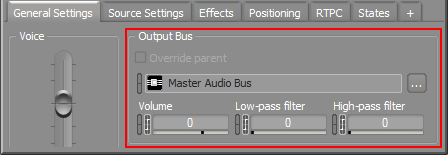
Audio output bus and settings in the Property Editor
Audio busses can be configured and reconfigured to suit the developing needs of any project. Dragging and dropping audio busses within the Master-Mixer hierarchy also maintains any assignments for routing that have been established for a sound object.
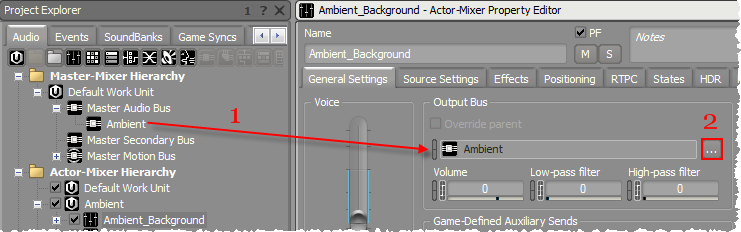
Assigning the audio output bus of a sound object using drag and drop (1) or using the Project Explorer - Browser (2)
In the previous image, once the “Ambient” audio output bus has been assigned, any sound output from the “Ambient_Background” Actor-Mixer is routed through the “Ambient” audio bus. The output bus volume and audio output bus low pass filter settings control the amount of volume or low pass filter from the sound object that is passed to the audio output bus. Furthermore, the properties set for the audio bus in the Master-Mixer hierarchy govern the final output.