版本
Up to four user-defined auxiliary busses can be assigned to any sound object in the Actor-Mixer Hierarchy. The send volume is the level or amplitude of the audio signal that is sent to an auxiliary bus that can also be parameterized using RTPC. User-defined auxiliary busses are assigned in the General Settings tab of the Property Editor.

User-defined auxiliary sends in the Property Editor
In this example we will create a user-defined auxiliary send that is used to apply a magical effect to certain sound types in the project when our hero is in danger. The auxiliary bus will contain a chain of effects that utilize the "Danger" game parameter to adjust various properties. Modifying the sound of weapon swings and magic will be used as an indicator of danger and will enhance the dynamic aspects of battle.
The source of our hero's power stems from an ancient amulet, and so we will name the newly created auxiliary bus “Amulet”. In this example we'll be routing the output of the “Swing_Weapon_Type” switch container and of the “magic_blast_fire_distance_blend” blend container to the Amulet auxiliary bus.
Any existing auxiliary bus can be assigned to sound objects by either navigating to the bus through the Project Explorer - Browser, or by simply dragging and dropping the auxiliary bus from the Master-Mixer hierarchy onto the “Auxiliary Bus” field in the User-Defined Auxiliary Sends section of the Property Editor.
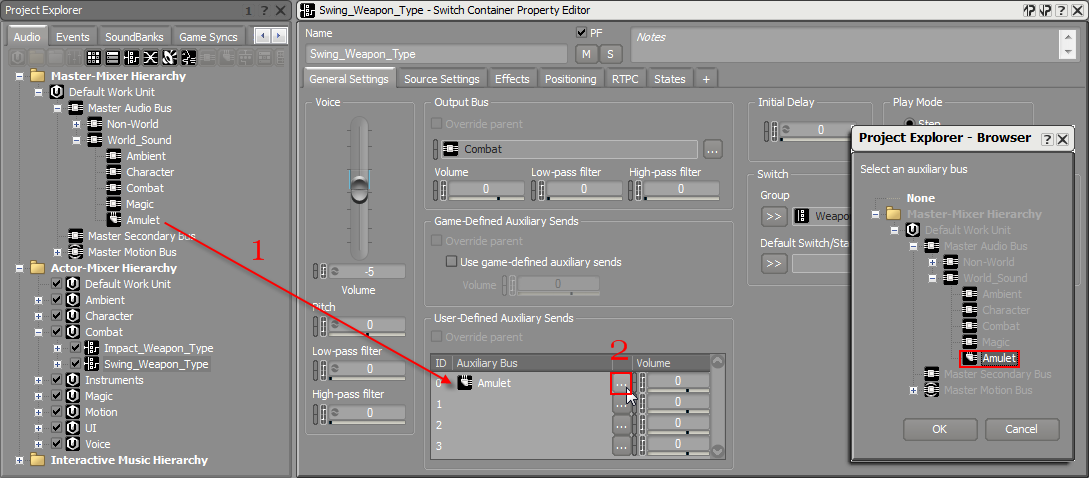 |
Assigning the auxiliary bus of a sound object using drag and drop (1) or using the Project Explorer - Browser (2)
Once a sound object routes a signal to an auxiliary bus, the send volume can be adjusted. Adding and adjusting effects can now be applied to the “Amulet” auxiliary bus to communicate a sense of magical change when our hero is in danger. In this example, a custom “Wwise Guitar Distortion” has been added as the first effect and has been set to increase the wet/dry mix based on the "Danger" game parameter. Additionally a “Wwise Tremolo” has been added as the second effect, with the LFO depth controlled by the "Danger" game parameter.
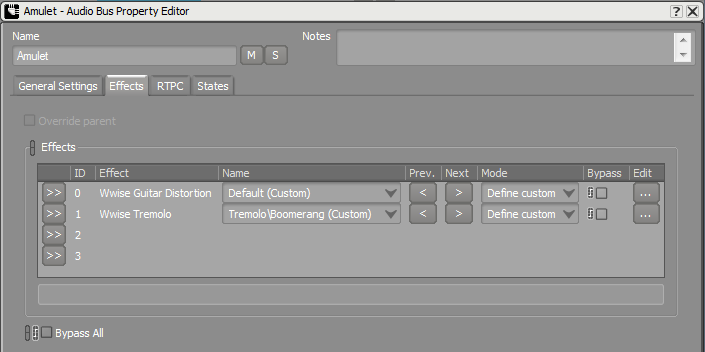
A chain of effects on the “Amulet” auxiliary bus
![[Note]](/images/2015.1.9_5624/?source=WwiseProjectAdventure&id=note.png) |
Designer Note |
|---|---|
|
The user-defined auxiliary bus routing cannot be changed at runtime, but the game can use the SetBusEffect() and SetActorMixerEffect() functions to set different effects ShareSets to the auxiliary bus. This method allows for the application of environment acoustics in your game, but with a finer granularity (per audio object and additionally per game object). |
By controlling auxiliary sends you can apply creative and runtime-conscious special effects throughout the project.