版本
Traditionally, auxiliary sends are used to route an audio signal to a set of effects that are then applied to any audio signal as a whole. In other words, an auxiliary send is a convenient way to route the output of a sound object in the Actor-Mixer Hierarchy to an auxiliary bus within the Master-Mixer Hierarchy.
There are two types of auxiliary sends in Wwise:
User-defined auxiliary sends
Game-defined auxiliary sends
A sound object can use one or both types of auxiliary send from the General Settings tab in the Property Editor. The different types of auxiliary send behave in exactly the same way. Sends from a sound object can be mixed and matched between the two types within the authoring application.
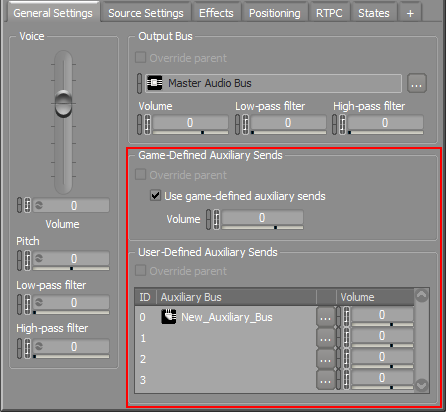
Defining auxiliary sends in the General Settings tab of the Property Editor
The auxiliary send is controlled in two different ways:
User-defined: Per sound object in Wwise.
Game-defined: Per game object using the SDK API.
The send volume related to an auxiliary bus within the Master-Mixer hierarchy is independent of the audio output bus volume and routing. This allows for the creative application of effects and other interactive mixing techniques.