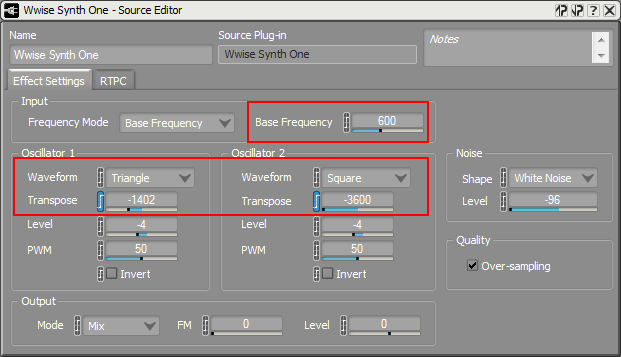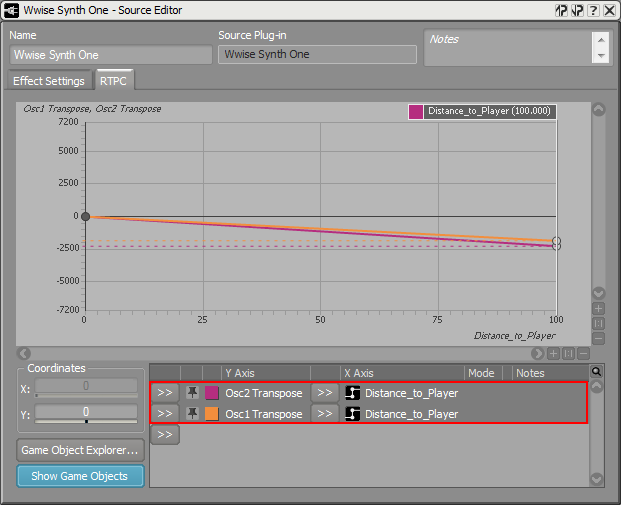版本
We'll begin by creating a magic_blast_synth_element that contains the Wwise Synth One plug-in as part of the magic_blast_fire_blend created in Section 3.

The Wwise Synth One plug-in can be added as an input source to a Sound SFX (or Sound Voice) in the same way that the Silence plug-in was added in Chapter 1's Using the Silence Plug-in for Weighted Randomization. To begin, add a Sound SFX object to the default work unit by clicking the Sound SFX icon in the Project Explorer toolbar. A new Sound SFX is created. Alternatively, Sound SFX can be created from the contextual menu or by using shortcut keys.
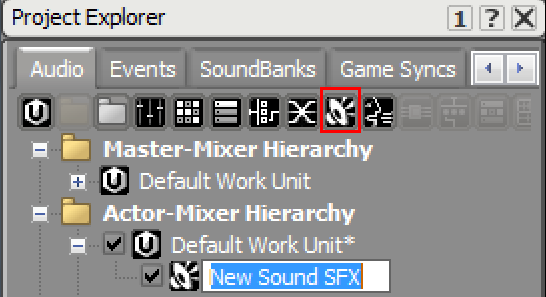
After double-clicking to select the new Sound SFX, you can add the Wwise Synth One plug-in using the Add Source menu in the Contents Editor.

The Source Editor can be accessed in the Contents Editor by double-clicking the plug-in icon.
 |

![[Note]](/images/2015.1.9_5624/?source=WwiseProjectAdventure&id=note.png) |
Designer Note |
|---|---|
|
Features of the Wwise Synth One plug-in are described in Chapter 8's Setting up Wwise Synth One section. |
We'll begin by creating an additional synthetic element for the magic_blast_fire_blend Blend Container that will play in addition to the audio files already established earlier in this chapter. This element adds to the synthetic characteristics of the sound and is modified using a Modulator Envelope on the Output Level property of the Wwise Synth One plug-in. Additionally, Modulator LFOs and the Distance_to_Player Game Parameter will be used to modify various properties of the Wwise Synth One plug-in in conjunction with a Modulator Envelope.
Now add the magic_blast_synth_element that contains the Wwise Synth One plug-in inside the magic_blast_fire_blend created in Section 3.

The magic_blast_synth_element will start out with a low base frequency and a combination of Triangle and Square waveforms. Each Oscillator is then further transposed and modified using the Distance_to_Player Game Parameter to increase the transposition as the magical blast gets closer to the player.
![[Note]](/images/2015.1.9_5624/?source=WwiseProjectAdventure&id=note.png) |
Designer Note |
|---|---|
|
You can find more information on Game Parameters in Chapter 1's Introduction of a Day and Night Cycle . |