|
|
Warning: Recommendations
- The Unity migration operation is not reversible. Make sure to back up your Unity project before you proceed.
- If the Unity project is under source control, make sure to check out the whole Unity project folder before starting the migration. Otherwise, the migration will fail because it won't be able to modify the files successfully.
- Before you install the Wwise integration, you need to make sure your Unity project is in a state where it can compile successfully without any errors. (Warnings are OK.)
- If you have modified the C++ Wwise SDK, of the C++
AkSoundEngine plug-in source code, please follow the instructions listed in Updating/Upgrading the Wwise Integration Package to a Newer Version When You Have Modified the Plug-in's C++ Code
|
This installation procedure assumes that you already have a Unity project containing a previous Wwise Integration package. For new installations, please refer to the Installing a Wwise Integration Package for the First Time page. Unlike other Unity plug-ins, you need to leave the previous Wwise Integration package installed in order to upgrade it to a newer version. The Wwise Launcher will install the new features and bug fixes, and then migrate the previous Wwise Integration to the newer version.
|
|
Warning: Do not delete the previous Wwise Integration before installing the new one as it will result in losing all the hard work you've done integrating Wwise audio in your game. |
The upgrade is done in a 2-step process. First you need to update your Wwise project to the new version you wish to use and then you need to do the same with your Unity project.
- Launch the Wwise version that matches the new Wwise Integration package(s) you intend on using in Unity.
- Open your Wwise Project.
- Answer 'Yes' when prompted to update your Wwise project to the current version.
- Once completed, make sure to regenerate your Wwise SoundBanks to be ready to carry on with your work after updating the Unity project to the new Wwise version.
Updating the Unity project to the new Wwise version is handled by the Wwise Launcher.


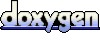 1.6.3
1.6.3