An Animation Notify is used to trigger Wwise Events in animation sequences.
The Blueprint for the Animation Notify is located here: …/Plugins/Wwise/Content/AnimNotify_AkEvent.uasset.
- To add an Animation Notify:
- In the Unreal Content Browser, open an animation sequence asset.
- Right-click the Notifies track in the animation sequence editor and select Add notify > AkEvent or AkEventByName.
- The animation notification has the following properties:
-
Event or Event Name: The AkAudioEvent to be posted.
-
Attach Name: Name of the socket that emits the AkAudioEvent; if not defined, the AkAudioEvent is emitted from the animation owner.
-
Follow: Whether the Event should either follow the mesh or be posted at a specific location.
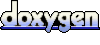 1.6.3
1.6.3