버전
Additionally to the audio bus specified for the audio routing, every actor-mixer object or interactive music object can specify up to 4 user-defined auxiliary sends. An auxiliary send allows to send a portion of the audio signal to an additional bus for parallel processing.
User-defined auxiliary sends are used to define static auxiliary sends, directly in the authoring, as opposed to game-defined auxiliary sends, which are mostly defined and controlled from the game, dynamically.
The following illustration shows a sound routed to an audio bus with 2 addition auxiliary sends. Each auxiliary send has a volume attenuation and is routed to an auxiliary bus.
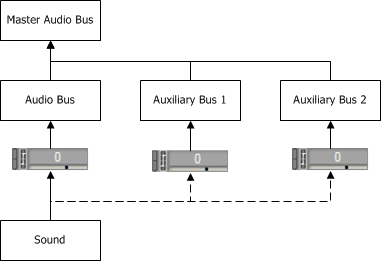 |
To add a user-defined auxiliary send
Inspect the Properties of an object by double-clicking the object in the Project Explorer
Drag & Drop an auxiliary bus from the Project Explorer to the user-defined auxiliary sends list, OR
Click the [...] button to select an auxiliary bus from the Project Explorer selector.
Set the send volume to the selected auxiliary bus
Auxiliary sends can be used to control environments in the game for simple scenarios. An environment is often defined by the reverberation and the early reflections in an enclosed space. For every sound emitters, the game can control the following elements:
Send volume: which could correspond to the wet portion, or the reflected sounds.
Output bus volume: which could correspond to the dry portion, or direct sound.
Output bus low-pass filter: which could correspond to how much the sound is obstructed or occluded, affecting the frequency response of the direct sound or dry portion.
Attaching a game parameter to the first two values allow you to control the amount of dry and wet signal, per game object. The game would then calculate the distance separating the listener and the sound emitter (game object) and assign that value to the game parameter. In the Game Parameter assignation, the RTPC curves will define how the wet and dry portions of the signal evolve over the distance.
Attaching a game parameter to the Output bus low pass filter would allow you to control how much the sound is occluded or obstructed, from game values.
프로젝트를 등록하세요. 아무런 조건이나 의무 사항 없이 빠른 시작을 도와드리겠습니다.
Wwise를 시작해 보세요