버전
The Wwise Authoring API is used to communicate with the Wwise authoring application. WAAPI allows the Unreal integration to request and alter information about the Wwise project during a session, provided that both Unreal and Wwise Authoring are running, and Unreal is connected to WAAPI.
For more information on WAAPI and its features, refer to https://www.audiokinetic.com/library/edge/?source=SDK&id=waapi.html.

|
Note: WAAPI is available only on the Windows and Mac platforms, both in Editor and in Game. |
The Audiokinetic Unreal integration is set to automatically connect to WAAPI. In order to disable this functionality, the "Auto Connect to WAAPI" check box should be unchecked in the Wwise Plugin Settings menu. This menu is accessible from the Unreal project settings menu (Edit->Project Settings...). In the left panel, scroll down to the Plugins section and click on Wwise.
For WAAPI-enabled features to run, the Wwise project opened in the Wwise Authoring application must match the project defined by the Wwise Project Path in the Wwise Plugin Settings.
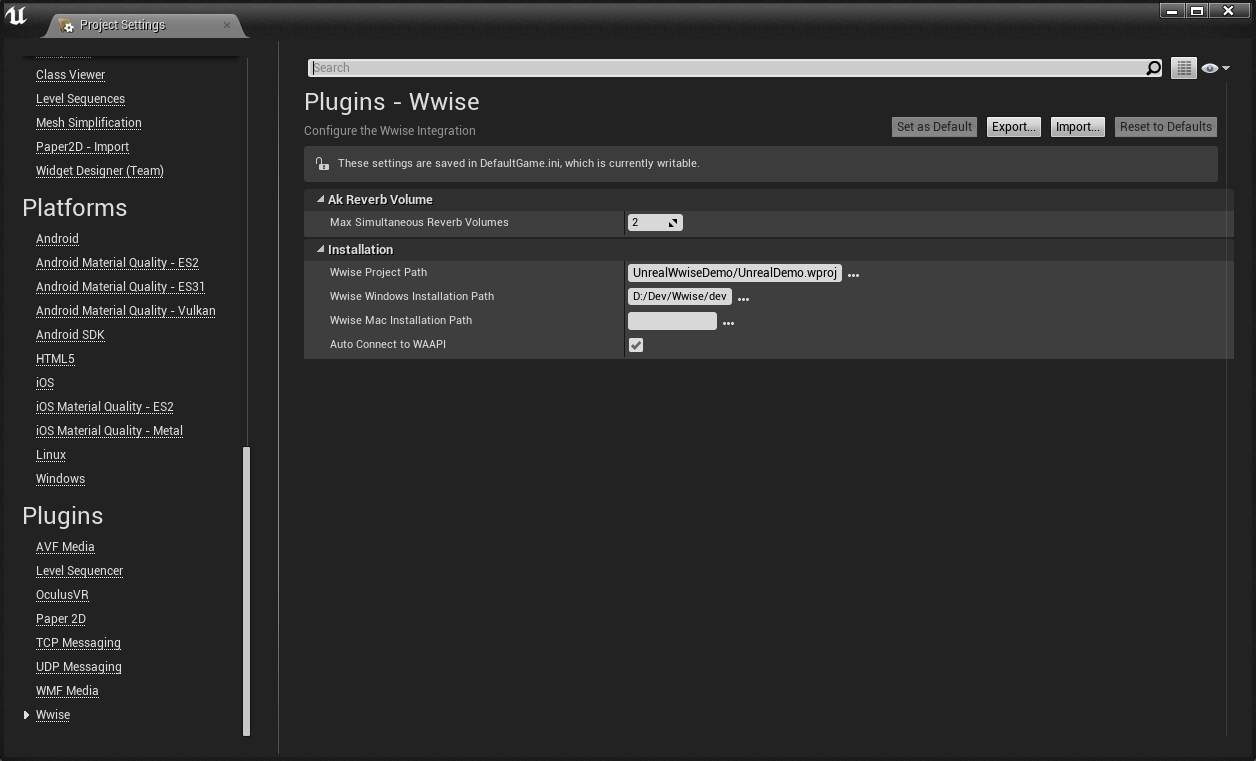
Wwise Plugin Settings
An Unreal wrapper class for the WAAPI C++ sample client is provided as part of the AkAudio module.
In order to be able to use it, you first must add the AkAudio module as a dependency to your game, by following the steps outlined in UE4 C++ projects. Once this is done, the FAkWaapiClient class will be available.
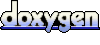 1.6.3
1.6.3 프로젝트를 등록하세요. 아무런 조건이나 의무 사항 없이 빠른 시작을 도와드리겠습니다.
Wwise를 시작해 보세요