Version
The integration procedure is handled by the Wwise Launcher. Please use the Wwise Launcher to integrate Wwise in a Unity project.

|
Warning: Recommendations Before you begin:
|
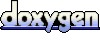 1.6.3
1.6.3 Questions? Problems? Need more info? Contact us, and we can help!
Visit our Support pageRegister your project and we'll help you get started with no strings attached!
Get started with Wwise