버전
During the installation process, the following changes were made to your Unity project:
Disable Audio option in Edit > Project Settings > Audio was selected. This disables the built-in audio system.AkInitializer and AkTerminator to initialize Wwise. There are a few customizable options in the initializer script.Wwise Setup window. This can be changed at any time.Script Execution Order has been set for sensitive Wwise scripts (AkInitializer, AkGameObj, AkAudioListener, AkBank, and AkTerminator).AkAudioListener.cs script has been set on the Main Camera object.Play in Background option has been enabled for Windows to allow you to connect the Wwise Profiler. 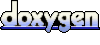 1.6.3
1.6.3 프로젝트를 등록하세요. 아무런 조건이나 의무 사항 없이 빠른 시작을 도와드리겠습니다.
Wwise를 시작해 보세요