Version
The following table and diagram shows how voices are being processed, how they are being routed and where the different volumes and effects are being applied.
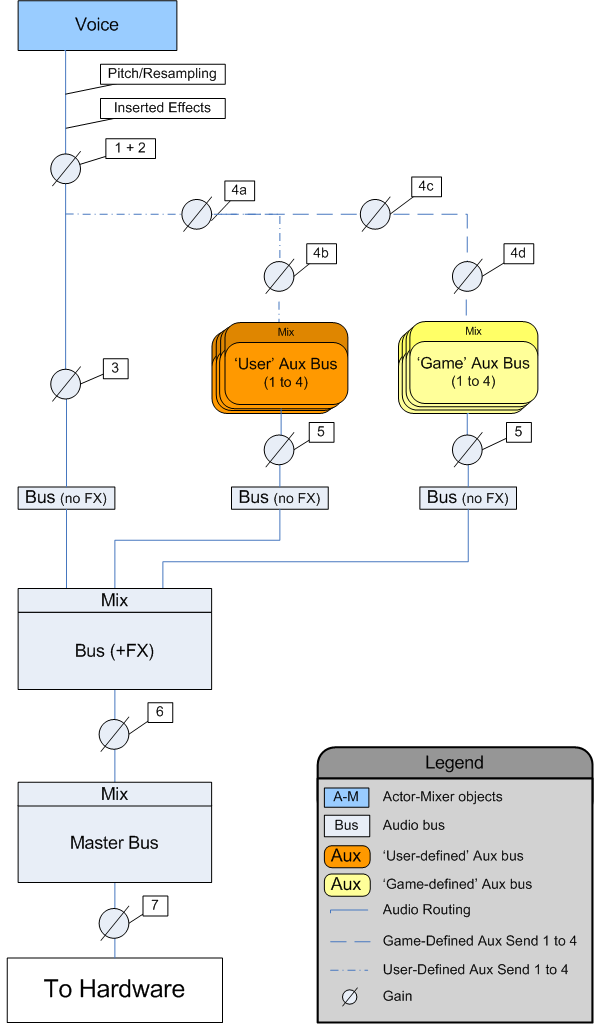
|
# |
Description |
|---|---|
|
1 |
Volumes apply to all channels
LPF property and Occlusion LPF curve (Project Settings) |
|
2 |
Independent volumes per channel
|
|
3 |
"Dry Path"
Obstruction LPF curve (Project Settings) |
|
4 |
"Wet Path"
|
|
5 |
|
|
6 |
|
|
7 |
|
* Voice Volume = Slider + RTPC + State + Set Voice Volume action
** Bus Volume = Slider + RTPC + State + Set Bus Volume action
Des questions ? Des problèmes ? Besoin de plus d'informations ? Contactez-nous, nous pouvons vous aider !
Visitez notre page d'AideEnregistrez votre projet et nous vous aiderons à démarrer sans aucune obligation !
Partir du bon pied avec Wwise