バージョン
The Footsteps example demonstrates how you can create a simple hierarchy of Switch Containers to create variation for an otherwise repetitive sound.
To listen to the Footsteps example:
Load the “Footstep_Types” Switch Container or the “Play_Footstep” Event into the Transport Control.
In the Transport Control, click Switches and select the footstep type and material that you want to hear.
 |
In this example, the parent Switch Container includes three footstep types:
Crouching
Walking
Running
Each of these three footstep types contains another Switch Container that determines the surfaces on which the characters will walk:
Concrete
Gravel
Hard Metal
Hard Wood
Water
To create diversity for each footstep type to material association, a Random Container containing between four and six variations has been created for each variation. The complete hierarchy looks like this:
 |
To further avoid repetition, volume and pitch is randomized each time a new footstep is played. To see the random ranges, double click on the volume or pitch randomizer icon on the top-level Switch Container named “Footstep_Types”.
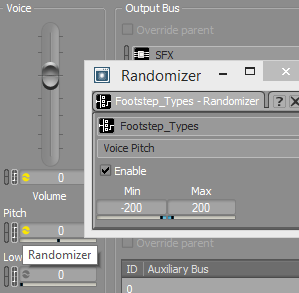 |