Version
One of the biggest challenges for game developers is to create an extraordinary gaming experience while respecting the limitations of the various platforms. In Wwise, there are many ways to tailor your game audio and motion to the various platforms. You can, however, take it one step further by using the Game Profiler to test how your audio and motion performs on each platform.
The Game Profiler allows you to profile specific aspects of your game at any point in the production process on any platform. You can profile locally in Wwise or you can profile by connecting to a remote game console. Both methods capture profiling information directly from the sound engine. By monitoring the activities of the sound engine, you can detect and troubleshoot specific problems related to memory, voices, streaming, effects, and so on. You can also use the Game Simulator and Soundcaster to profile prototypes even before they have been integrated into your game.
Before your audio and motion are integrated into your game, you can profile any aspect of your Wwise project by triggering events, sound and motion objects, and game sync changes in the Soundcaster.
 |
After your audio and motion are integrated into the game, you can connect Wwise to the game and then profile in real time as the game is being played. Once connected to the game, you can also tweak and mix the relative properties of your objects in real time in game.
![[Caution]](/images/2015.1.9_5624/?source=Help&id=caution.png) |
Caution |
|---|---|
|
When profiling, it is recommended that you connect to the Profile build configuration of the Wwise sound engine, even from the Debug build of your game, because the performance of the Debug configuration has not been optimized. |
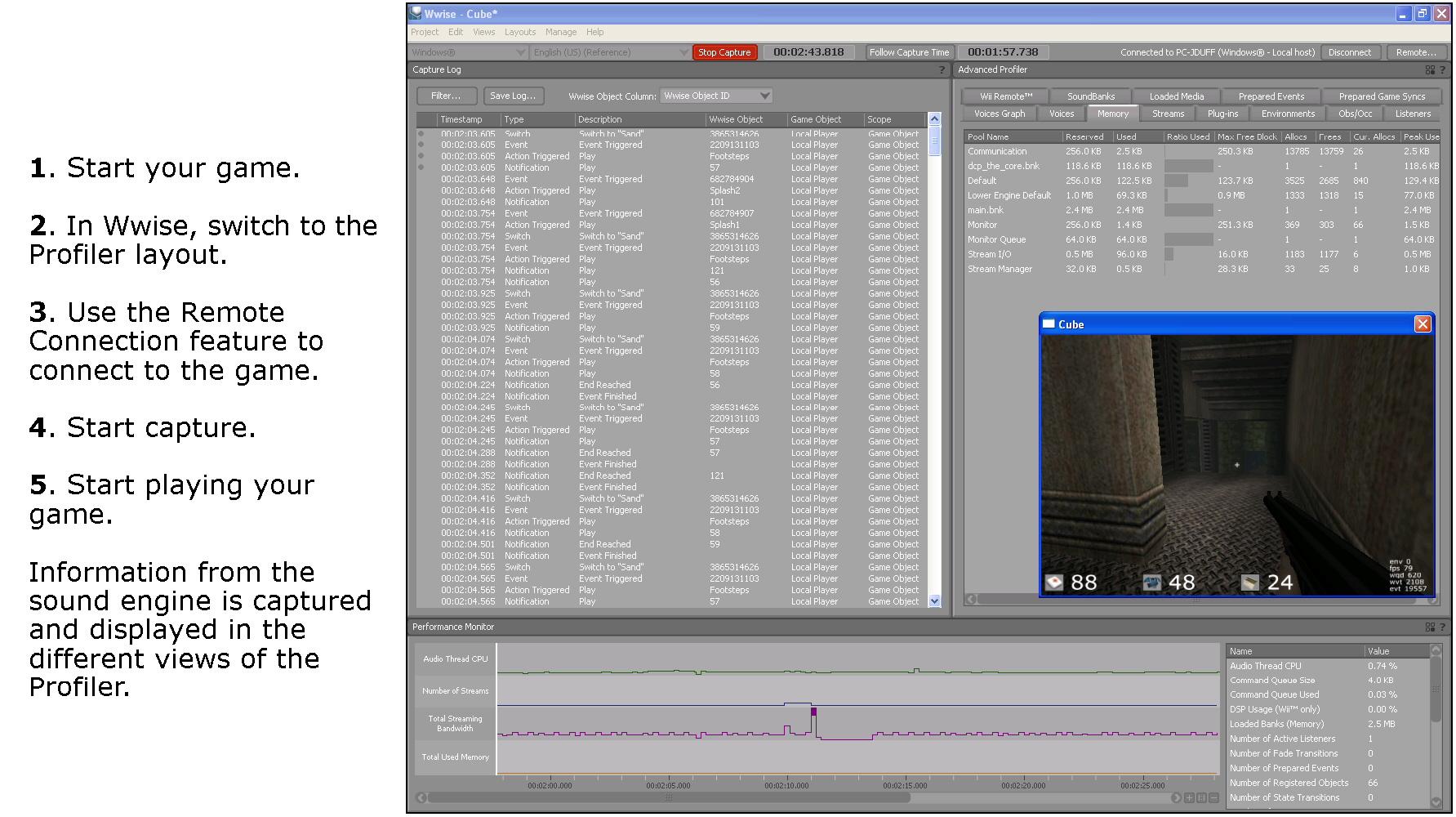 |
Questions? Problems? Need more info? Contact us, and we can help!
Visit our Support pageRegister your project and we'll help you get started with no strings attached!
Get started with Wwise