Table of Contents
It's a good idea to keep pertinent information visible when possible. For the heartbeat, seeing both the RTPC and State implementation simultaneously would be helpful. To assist with this, many of the views within Wwise can be split to show the content of two property tabs, such as RTPC and States within a single view.
-
In the upper-right corner of the Sound Property Editor, click the Split in 2 Columns button.

You see that the view splits in two, with the States tab displayed on the left and the General Settings tab on the right.
![[Tip]](/images/wwise101/?source=wwise101&id=tip.png)
Drag the divider between the two panes to resize them as necessary.
-
In the right-side pane, click the RTPC tab.
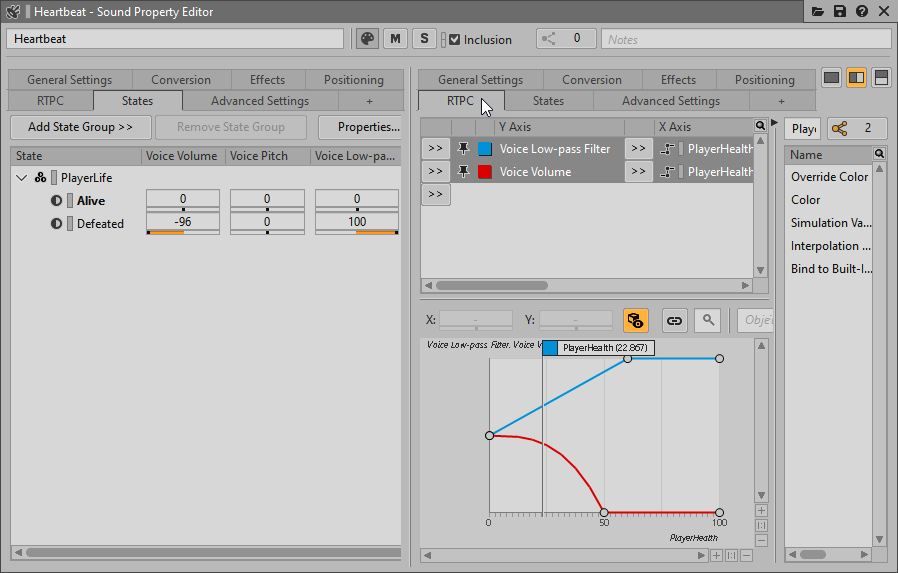
Now you can see both the States and RTPC properties for the heartbeat at the same time, but splitting the view horizontally may be a better fit for the information being presented.
-
In the upper-right corner of the Sound Property Editor, click the Split in 2 Rows button.
