버전
Now that there is a way to track how far an object is from the player, we can use this information to drive the Crossfade between various containers on a blend track inside of a blend container we have named magic_blast_fire_distance_blend.
As we did for the blend containers created for the ambient system, a new blend track will be created with a Crossfade enabled based on the new game parameter for Distance_to_Player.

Randomized containers can then be added to the assigned objects area in the distance blend track. As previously mentioned, the order of these containers in the assigned objects section is reflected in their positioning on the blend track.
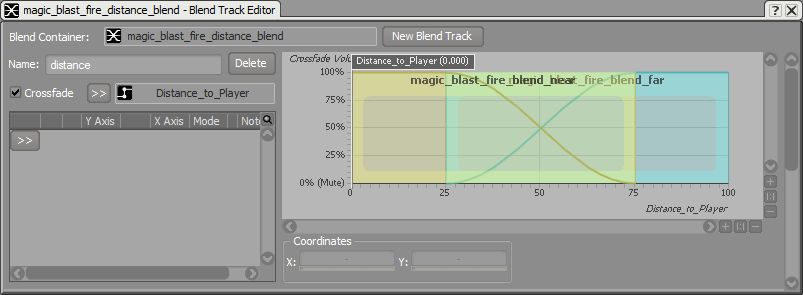
After the information is passed successfully from the game, the Distance_to_Player game parameter controls the Crossfade between containers, playing only the container (or containers) beneath the game parameter cursor.
When the game object plays the magic blast event within 0-25 units from the player, the magic_blast_fire_blend_near is heard alone.
When the game object plays the magic blast event within 25-75 units from the player, a blend of both perspectives is heard.
When the game object plays the magic blast event within 75-100 units from the player the magic_blast_fire_blend_far is heard alone.
![[Note]](/images/2015.1.9_5624/?source=WwiseProjectAdventure&id=note.png) |
Designer Note |
|---|---|
|
While similar distance-based blending can be done using multiple attenuations, there are workflow benefits to managing these within blend tracks. |
프로젝트를 등록하세요. 아무런 조건이나 의무 사항 없이 빠른 시작을 도와드리겠습니다.
Wwise를 시작해 보세요