版本
The Wwise Multi-Channel Creator is a standalone utility that creates multi-channel audio files by combining several mono and/or stereo audio files. You can also use this tool to flag specific mono files as the 0.1 component or independent LFE channel. These files (from 0.1 to 13.1 standard channels, or up to 255 anonymous channels) can then be imported and used within your Wwise projects.
The source files must be tagged with special identification suffixes and then placed within a user-defined 'Input' folder. The Multi-Channel Creator scans the Input folder to create a list of possible multi-channel configurations. You must choose which configuration you want before generating the new multi-channel files. The Multi-Channel Creator saves the new multi-channel file in a user-defined 'Output' folder.
You can use this tool to create individual files or to process many multi-channel files as a batch.
The following illustration demonstrates the workflow for creating multi-channel files using the Multi-Channel Creator.
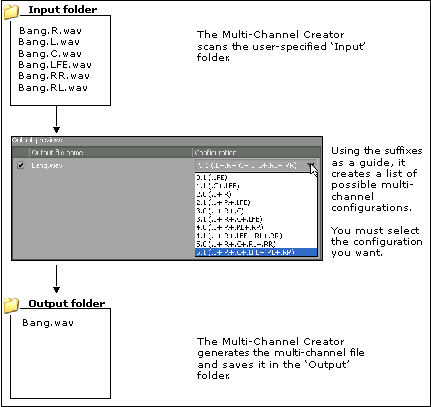 |