版本
Several Wwise-specific actions can be executed on AkComponent scene components; these are available in the Ak Component category.
Returns this AkComponent's effective attenuation radius (ScalingFactor * MaxAttenuation).
Posts the specified AkAudioEvent in Wwise.
Posts this AkComponent's internal AkAudioEvent in Wwise.
Posts a trigger on the associated AkComponent.
Sets the attenuation sclaing factor, which modifies the attenuation computations on the game object to simulate sounds with a larger or smaller area of effection.
Sets the listeners on the AkComponent.
Sets the time interval at which the AkComponent performs occlusion calculations. Set to 0 to turn off occlusion on the component.
Set the output bus volume (direct) to be used for the specified game object. The Bus Volume value is a number ranging from 0.0f to 1.0f.
Sets the value of a Game Parameter for the associated AkComponent.
Sets the StopWhenOwnerDestroyed value on the corresponding AkComponent.
Sets a Switch Group to a given Switch on the associated AkComponent.
Stops the AkAudioEvent associated with the AkComponent from playing.
Enables (or disables) early refelction for this Ak Component.
Sets whether the AkComponent is influenced by AkReverbVolume or not.
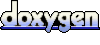 1.6.3
1.6.3