版本
A cue represents a specific point along the timeline. Cues are essentially used as sync points that can help align music segments for the various shifts that take place in interactive music such as state changes, playing stingers, and transitions. These alignments must take into account the tempo and sample accuracy concerns as well as contextual considerations. All segments have entry cues and exit cues and may also have custom cues.
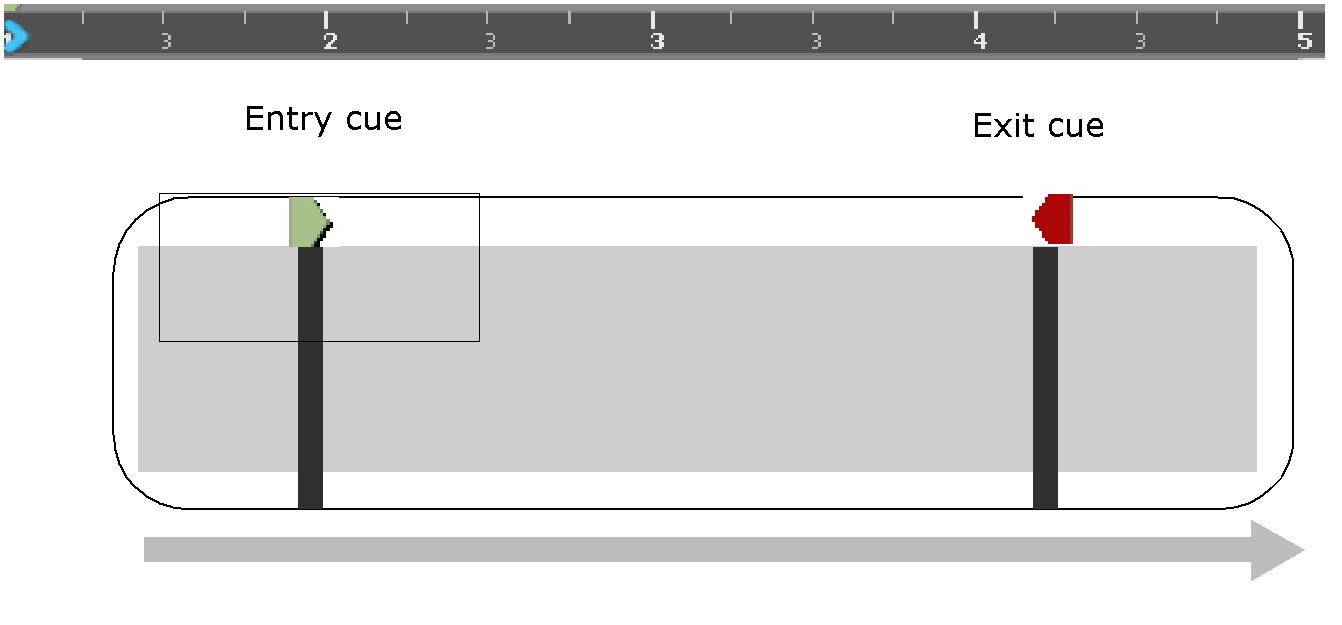 |
The entry cue defines where the first beat of the first bar starts and where to snap with the exit cue of a previous segment. The entry and exit cues cannot be removed from the clip, but can be edited.
The segment area before the entry cue is called the pre-entry and the area beyond the exit cue is called the post-exit. These portions of the segment can be played, but this is dependent on the transition settings. For more information about transitions, refer to Understanding Transitions.
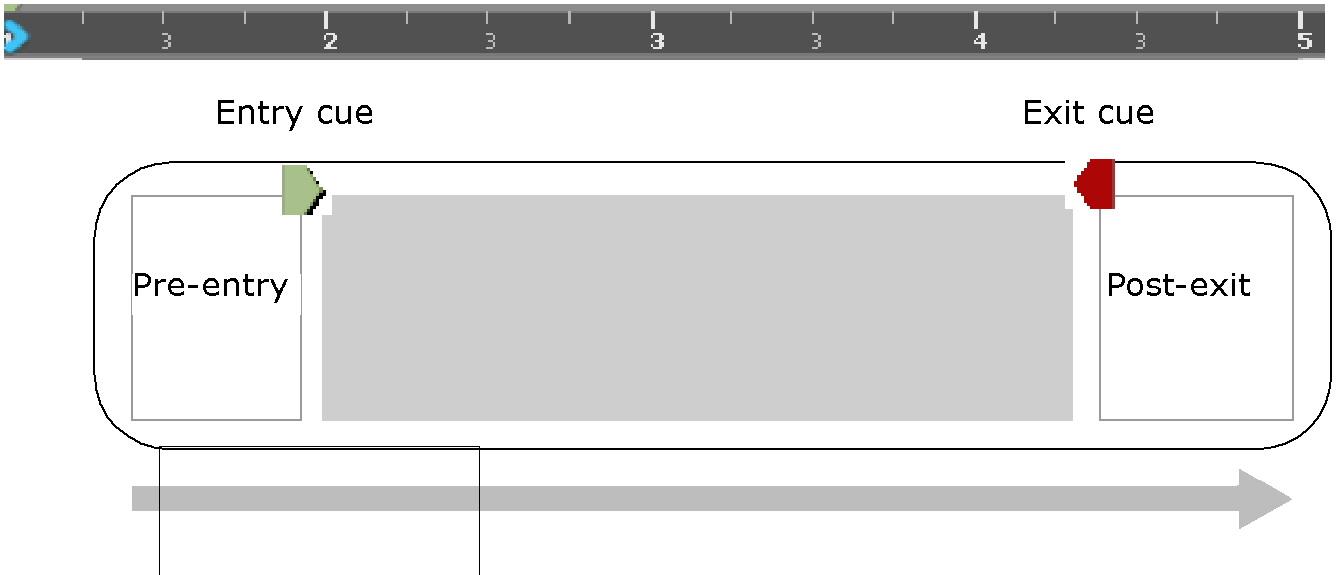 |
In addition to the entry and exit cues, you can add any number of custom cues to help sync your music with what is happening in the game.
Working with cues includes the following tasks: