版本
If we were to loop all of these sounds constantly, they would quickly become overwhelming. By introducing silence between each sound file, the sounds play less frequently and the daytime forest soundscape is given balance. The addition of a Wwise silence plug-in to a Sound SFX object allows for silence as part of the randomization between sound files.
Begin by adding a new Sound SFX object to the default work unit by clicking the Sound SFX icon in the Project Explorer toolbar, a new Sound SFX is created. Alternatively, Sound SFX can be created from the contextual menu or by using shortcut keys.
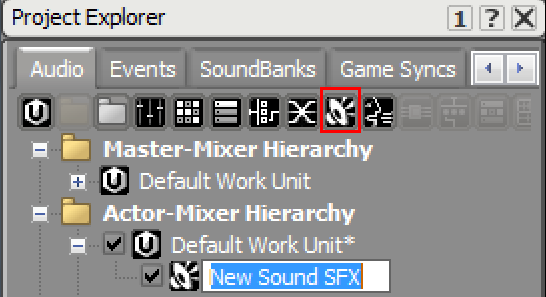
Creating a Sound SFX from the Project Explorer toolbar
After double-clicking to select the new Sound SFX, you can add silence using the Add Source menu in the Contents Editor. You can set a static duration in addition to a random minimum and maximum duration with the Wwise silence plug-in. The random minimum works in conjunction with the static delay by subtracting from the duration value.

Creating a silence source plug-in for a sound object
By specifying the weight of each Sound SFX, you have control over the probability of playback for each audio file within the random container. By weighting the silence object appropriately, you can predictably add a comfortable sense of repetition during the playback of individual audio files. This ensures that birds don't chirp too often and allows for a randomized duration of silence between bird call variations.

Controlling sound playback probability using the weight setting
![[Note]](/images/2015.1.9_5624/?source=WwiseProjectAdventure&id=note.png) |
Designer Note |
|---|---|
|
You don't have to worry about getting individual weights to add up to 100%; Wwise takes care of the math for this automatically based on the values you input. |